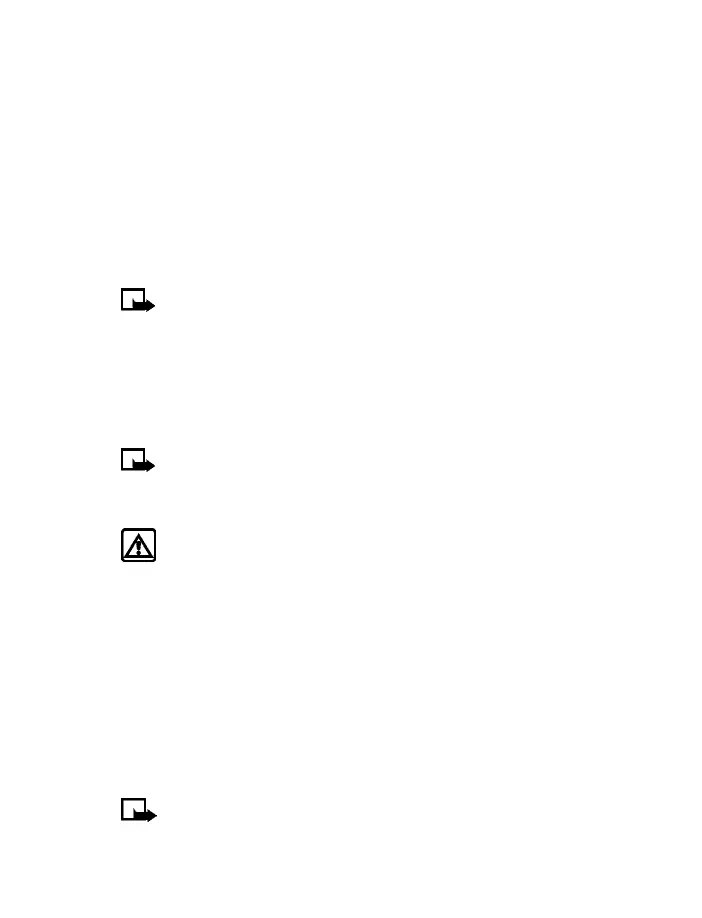[ 131 ]
Menu functions
When the alarm sounds
Your phone beeps, vibrates, and the display lights up. Stop and Snooze
appear in the bottom of the display.
WITH THE PHONE ON
Press Stop to shut the alarm off.
OR
Press Snooze. The alarm stops for 10 minutes and Snoozing appears in the
display.
Note: If you do not press a key, the alarms stops (snoozes) for 5
minutes, and then sounds again.
WITH THE PHONE OFF
1 The alarm sounds. If you press Stop the following appears in
the display:
Switch the phone on?
Note: The phone will only power up if you select Yes when Switch
the phone on? appears in the display.
2 Press Yes to power up the phone. Press No to keep it switched off.
Warning: Do not switch the phone on when wireless phone use is
prohibited or when it may cause interference or danger.
Turn off an alarm that has been set
1 At the Start screen, press Menu 9-1 (Organizer - Alarm clock). After
a brief pause, On and Off appear in the display.
2 Scroll to Off and press Select. Alarm off appears briefly in the display.
• CALENDAR
The calendar keeps track of reminders, calls you need to make, meetings,
and birthdays. It can even sound an alarm for any of these events.
Note: This feature uses shared memory. Please see “Shared
memory” on page 24 for more information.