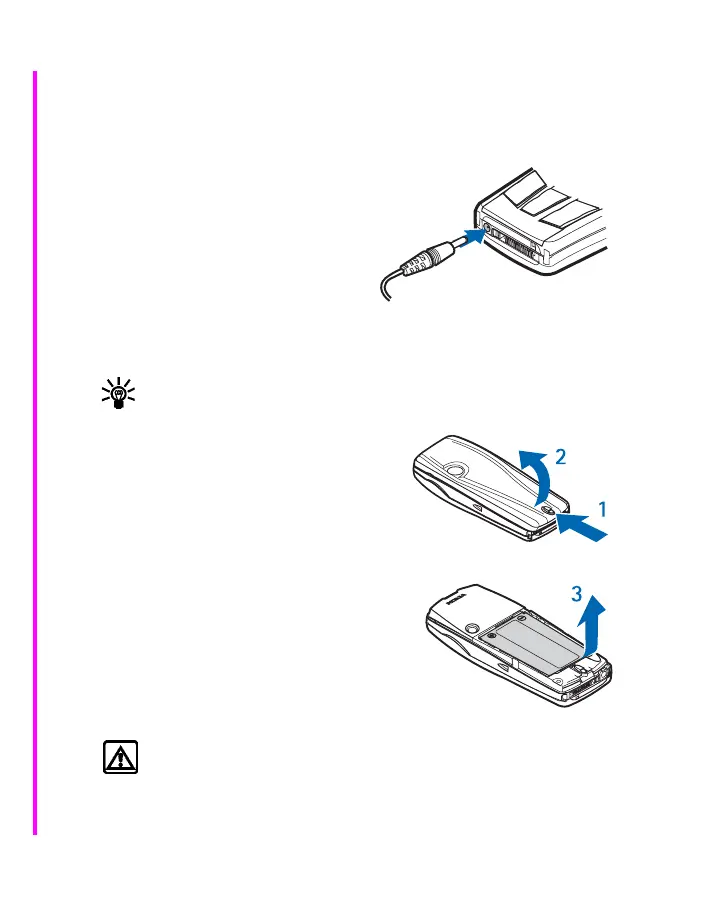[ 20 ]
Use the battery
CHARGE THE BATTERY
1 Plug the charger transformer in to a standard AC outlet.
2 Insert the charger output jack
into the round connector at the
bottom end of the phone.
After a few seconds, the battery
indicator in the display starts to
scroll from bottom to top. If the
battery is completely flat, it may
take a few minutes before the charging indicator appears on the
display or any calls can be made.
Tip: You can use the phone while the charger is connected.
REMOVE THE BACK COVER
1 With the back of the phone facing
you, push the back cover release
button.
2 Lift the bottom of the back cover
to remove.
REMOVE THE BATTERY
3 After you have removed the back
cover, insert your finger into the
finger grip and lift the battery from
its compartment.
Install the SIM card
Warning: Keep all SIM cards out of reach of small children.
• The SIM card and its contacts can easily be damaged by scratches or
bending, so be careful when handling, inserting or removing the card.