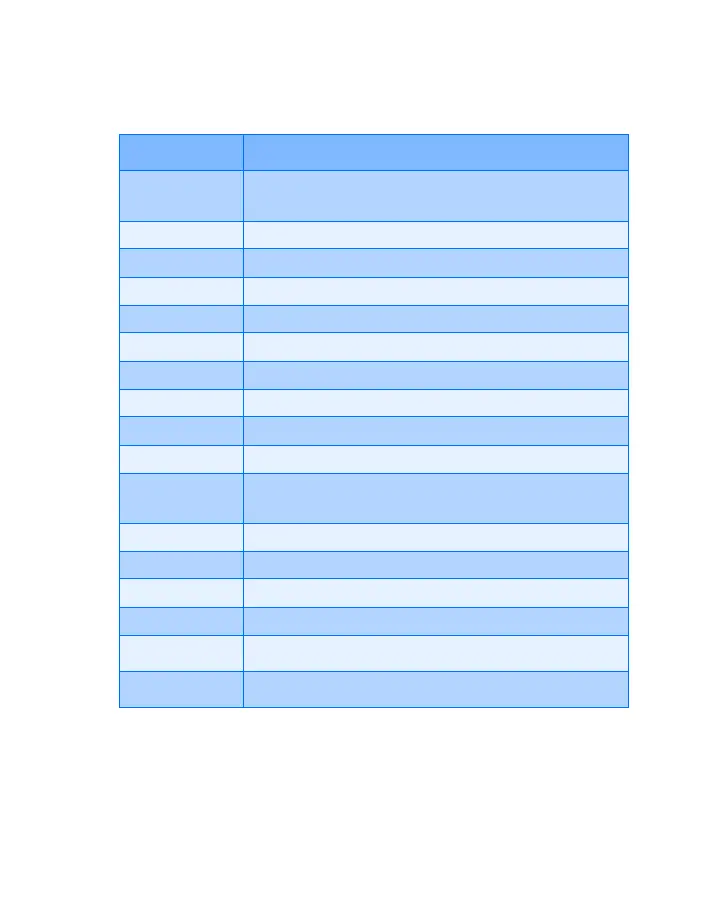[ 45 ]
Basic operations
Scroll to an option and press Select to activate the option or enter its
submenu.
Press Swap to switch between the active call and the call on hold,
Transfer to connect a call on hold, and the End key to disconnect yourself
from all calls.
Option Function
Mute Mute your voice; you can hear the other party but
they cannot hear you
Unmute Return to normal from mute status
End call End the call
End all calls End all calls within a conference call
Phone book Open the Phone book menu
Menu Display the main menus
Hold Place the current call on hold
Unhold Remove the current call from hold status
New call Place a new call; the first call is put on hold
Conference Call another party and invite them into the call
Private Have a private conversation with one participant in a
conference call
Answer Answer another incoming call
Reject Reject a call; the calling party receives a busy signal
Loudspeaker Enable the handsfree feature in your phone
Handset Disable handsfree and return to normal use (earpiece)
Touch tones Send touch tones generated by your phones keypad
Swap Switch between the active call and the call on hold