CCS Technical Documentation 5 - Disassembly Instructions
Company Confidential NMM-3
Issue 1 (11/2003) Copyright 2003 Nokia Corporation. Page 5-17
Company Confidential
2. Assemble the camera into the
camera connector using the SRT-11
Camera Assembly tool.
Note: Ensure the alignment pip on
the SRT-11 Camera Assembly tool is
aligned with the pip on the camera
which is in turn aligned with the dot
on the camera connector assembly
before location and assembly. Also
ensure that the camera has all three
clips connected to the shield.
3. Assemble the B-Cover module
onto the UI & PWB modules. Locate
the top of the phone first to avoid
damage to the camera and camera
shield and so the two alignment pins
on the engine shield find their loca-
tion holes in the B-Cover.
Note: Ensure the alignment of the B-
Cover module is correct by aligning it
gently before the clipping of the two
modules. Take extra care as this is a
blind assembly.
4. Clip all three UI module to B-Cover
module clips together ensuring the
top clip is made first followed by the
clip by the system connector and
then finally the clip on the side.
Note: Ensure pressure is only applied
directly above the clips.
2
3
4
Protection Pad (not supplied)
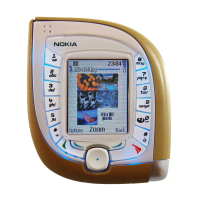
