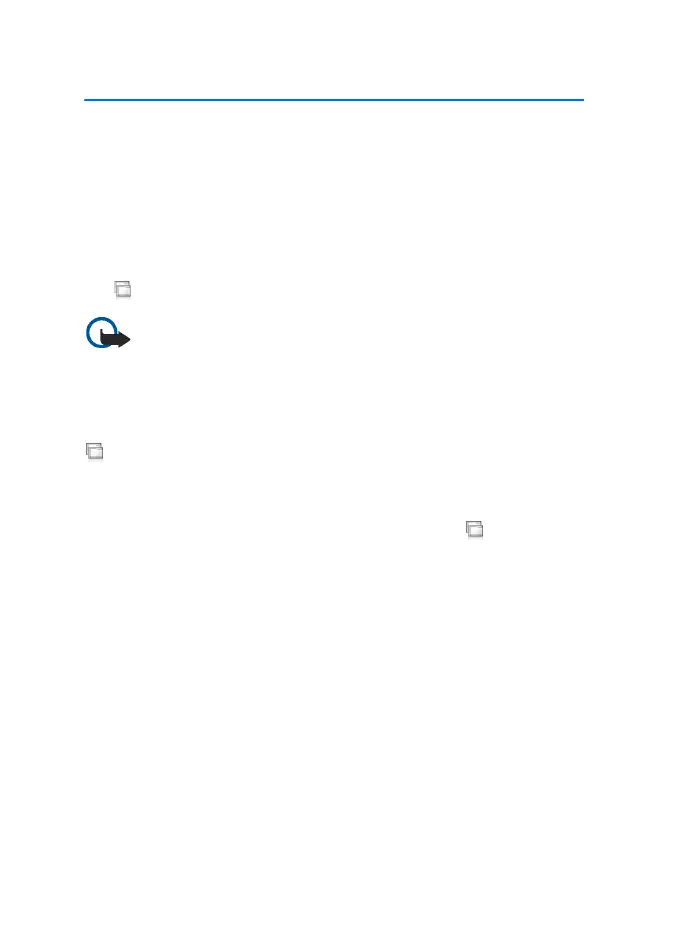Tools
38
Copyright © 2006 Nokia. All rights reserved.
6. Tools
■ Application manager
With Application manager you can install new applications, plug-ins,
and other extensions from the application download storages
(repositories) on the Internet and from the inbox, Web links, or the
File manager. You can also view and update installed packages and
uninstall them.
Tap , and select Tools > Application manager.
Important: Only install and use applications and other software
from sources that offer adequate security and protection
against harmful software.
■ Connection manager
To monitor and manage connections established with the device, tap
, and select Tools > Connection manager.
■ Control panel
To perform configuration and customization tasks, tap , and select
Tools > Control panel. Select from the following functions and settings:
Accounts — Define account settings for Internet call and instant
messaging services.
Backup/Restore — Copy information to a memory card, and restore it to
your device. You cannot make back-up copies of applications you have
installed.
Certificate manager — View and manage digital certificates on your
device.
Connectivity — Define which Internet connections are used
automatically. Set idle times for all connection types. Create and edit
Internet access points.
Date and time — Select the home city, date, time, and daylight savings
zone.
