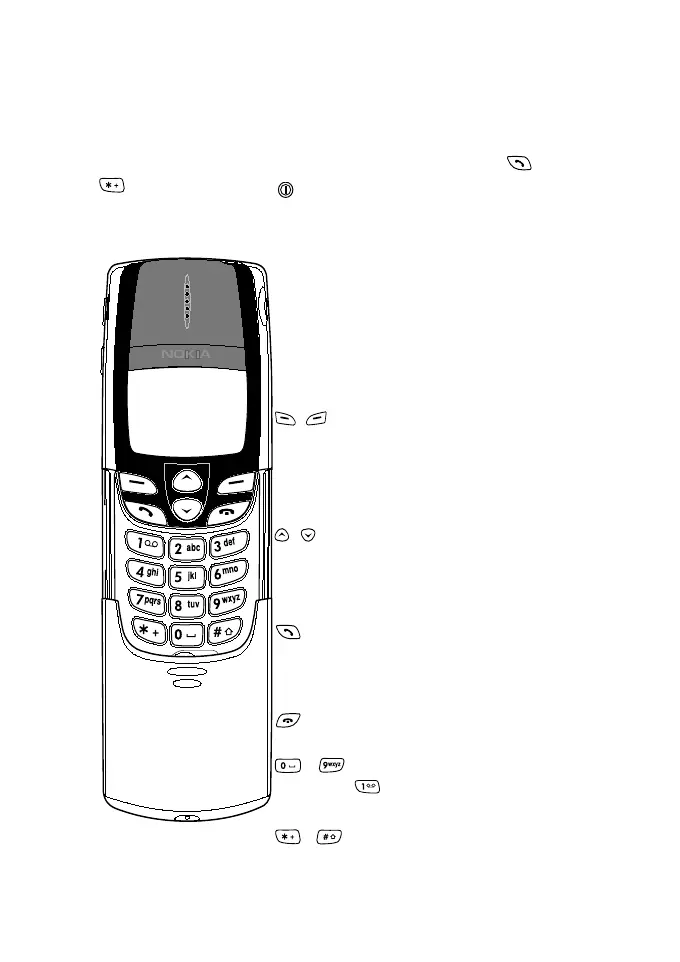10 ã1999 Nokia Mobile Phones. All Rights Reserved.
1. Your Phone
The phone is equipped with the keys described below. Throughout
this guide, all key presses are represented by icons such as and
.
Power key
This key is located at the top of
your phone. It switches the
phone on or off. Pressing this
key briefly while the display is
clear: enters the list of Profiles.
Pressing this key briefly while in
the Phone Book or Menu
functions will turn the phone’s
display light on for 15 seconds.
Selection keys
Each of these keys performs the
function indicated by the text
on the display immediately
above it.
Scroll keys
Use these keys to scroll through
names, phone numbers, menus
or setting options.
Dials a phone number and
answers a call. When the display
is clear: shows the most recently
dialled number.
Ends or rejects a call. Also exits
from any function at any time.
-
Enter numbers and characters.
calls your voice mailbox
when pressed and held.
Used for various purposes in
different functions.