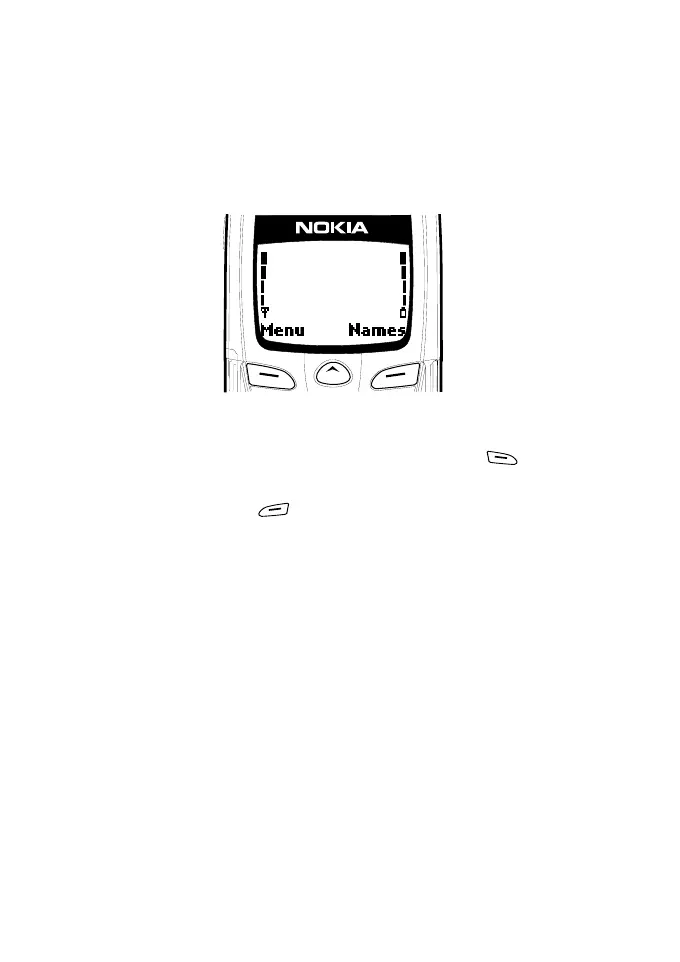12 ã1999 Nokia Mobile Phones. All Rights Reserved.
The Selection Keys
Below the display you can find two so-called selection keys. Their
functions depend on the guide texts shown on the display above the
keys.
For example, when there is the word ‘Menu’ above the key,
pressing this key enters the Menu functions.
Similarly, pressing the key under the word ‘Names’ allows
access to the Phone book functions.
In this User Guide, the selection keys are indicated by the relevant
guiding text appearing in bold (e.g. Menu or Names).