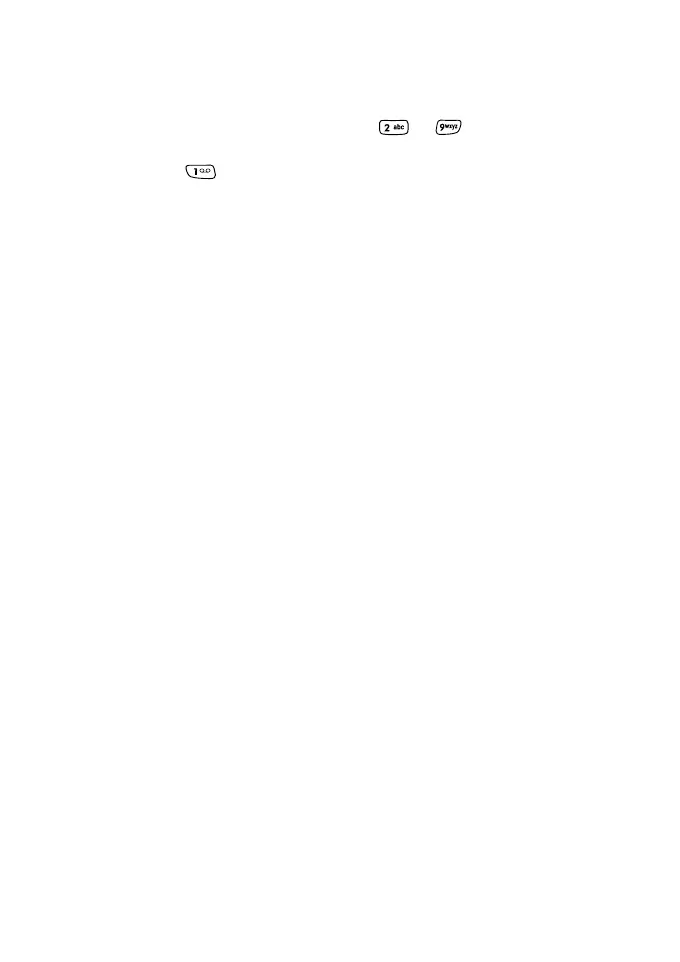50 ã1999 Nokia Mobile Phones. All Rights Reserved.
Speed Dialling (Menu 4-3-3)
When the Speed Dialling function is set to on, the names and phone
numbers assigned to the speed dial keys to can be dialled
by pressing and holding the corresponding number key. Pressing and
holding the key dials your voice mailbox number.
Call Waiting Options (Menu 4-3-4)
When this network service is activated, the network will notify you
of a new incoming call while you have a call in progress.
Own Number Sending (Menu 4-3-5)
This network service allows you to set whether your phone number
is shown to or hidden from the person that you are calling. Preset
resets the phone to the default setting, On or Off, that you have
agreed upon with your service provider.
Phone Settings (Menu 4-4)
Language (Menu 4-4-1)
Within this menu you can select the language in which the display
texts will be shown. If the setting Automatic is selected, the
language used is chosen based on the current SIM card. English will
be used if the language on the SIM card is not found in the phone.
This setting also affects the time and date formats of the following
functions: Alarm clock (Menu 4-1), Clock (Menu 4-2), Calendar
(Menu 8).
Cell Info Display (Menu 4-4-2)
This network service allows you to set the phone to indicate when
it is used in a cellular network based on Micro Cellular Network
(MCN) technology (network service).
