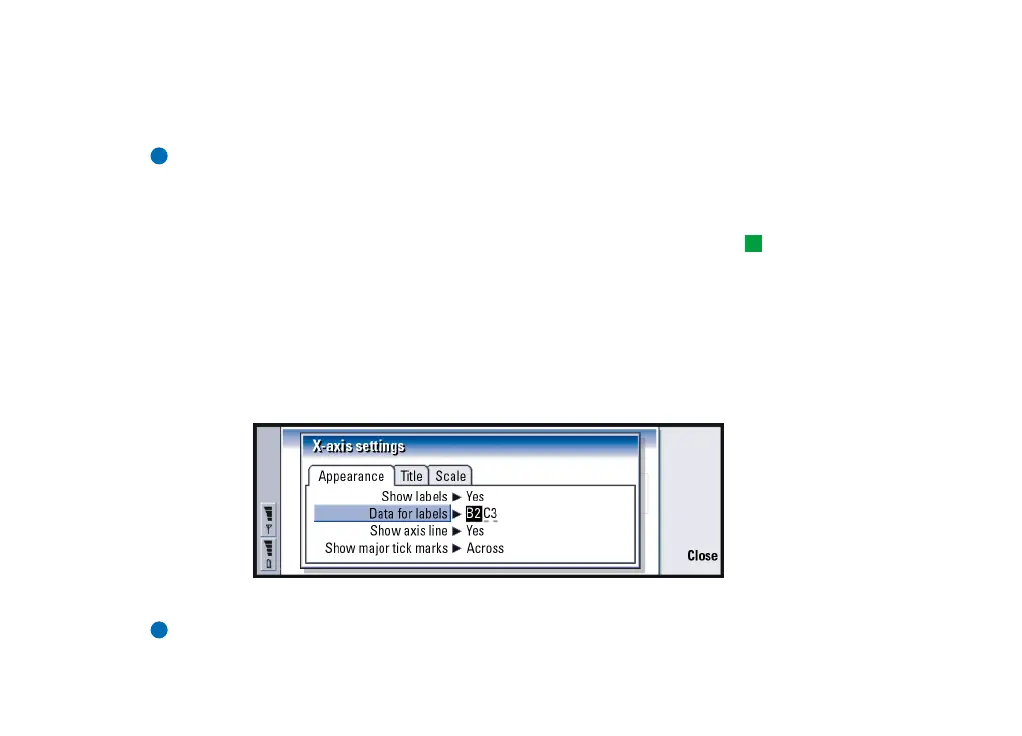©2001 Nokia Mobile Phones. All rights reserved.
199
Office
2 Press the Menu key and select Insert > New chart. A dialog opens.
3 Define the following: Chart name, Chart type, 3-D, Background colour, and Axis
colour.
4 Press Close to create a new chartsheet and Esc to dismiss it.
Note: You can create a chartsheet without basing it on a worksheet, but this
requires you to define the data for the x and y-axis manually.
To edit chartsheets
Tip: You can also press
the Tab key and Enter to
select objects. Press Esc to
cancel the selection.
1 Press Select object. A dialog opens.
2 Choose an object from the following list for editing and press OK: Chart, Chart
title, X-axis,Y-axis, X-axis title, Y-axis title, Legend, Major X-axis gridlines, Minor X-
axis gridlines, Major Y-axis gridlines, Minor Y-axis gridlines, and Series.
3 To edit the object, press Change or press Enter. A dialog opens.
To delete the object, press Delete.
4 Define the new values. See Figure 80 for an example of X-axis settings being
edited.
Figure 80
5 Press Close to confirm the changes and Esc to dismiss them.
Note: You can select only one object at a time.