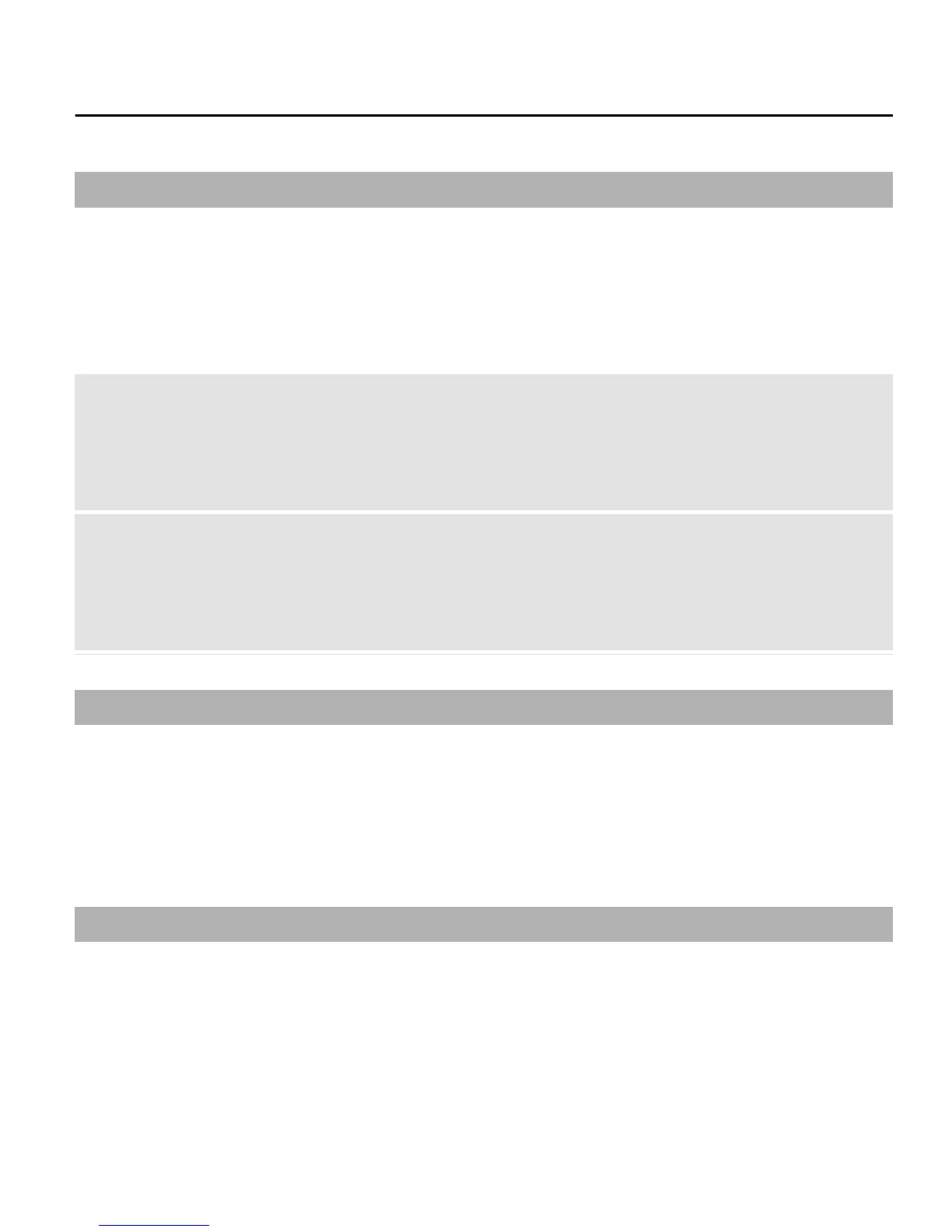Shortcuts
With personal shortcuts, you can get quick access to
frequently used phone functions.
Select Menu > Settings > My shortcuts.
Assign phone functions to the selection keys
Select Right selection key or Left selection key and a
function from the list.
Select shortcut functions for the scroll key
Select Navigation key. Scroll to the desired direction, and
select Change or Assign and a function from the list.
Operator menu
Access a portal to services provided by your network
operator. For more information, contact your network
operator. The operator can update this menu with a service
message.
Use your device without a SIM card
Some features of your device may be used without
inserting a SIM card, such as games. Features that are
unavailable when the flight profile is activated cannot be
selected in menus.
22
