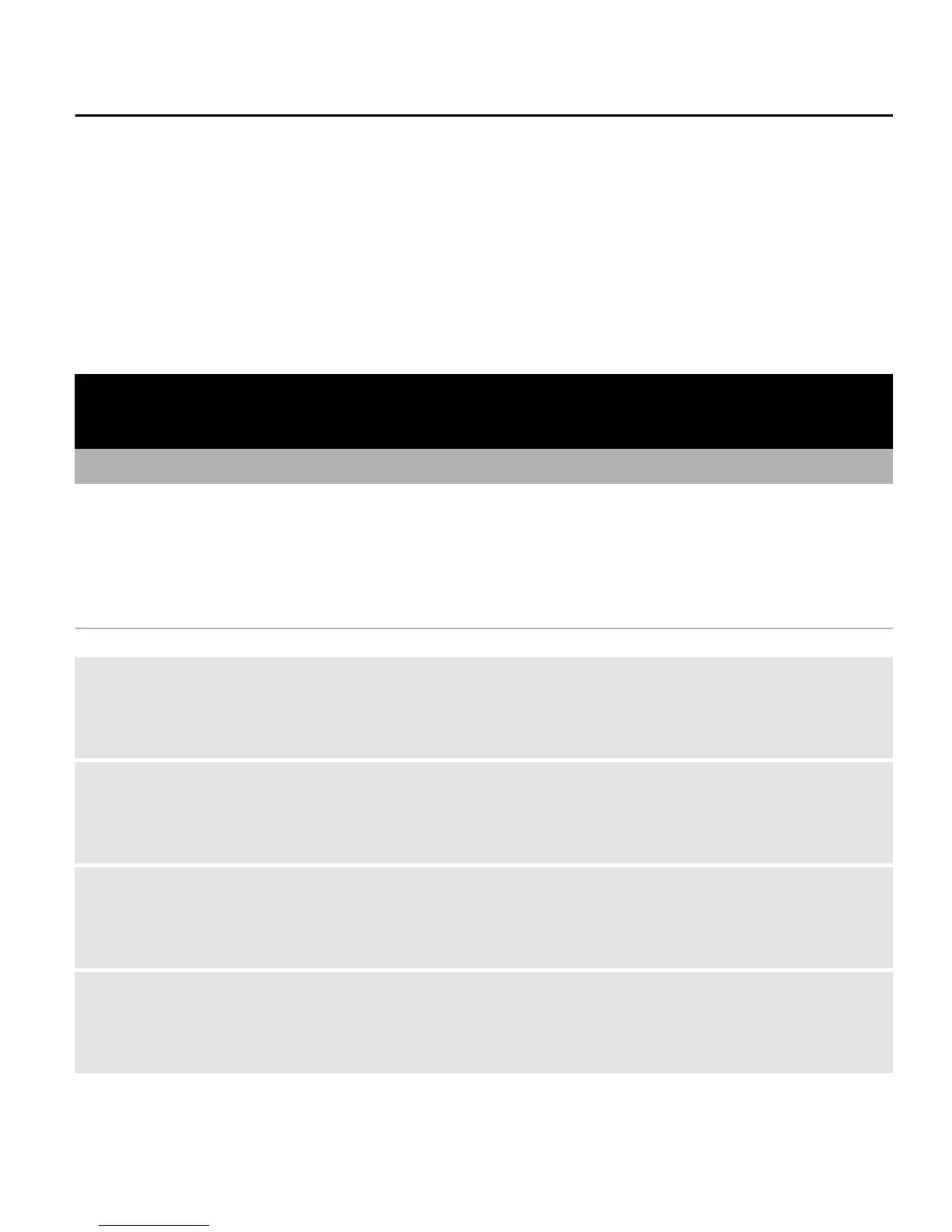After you make a connection to the service, you can start
browsing its pages. The function of the phone keys may
vary in different services. Follow the text guides on the
phone display. For more information, contact your service
provider.
Media
Camera and video
Your device supports an image capture resolution of
2048x1536 pixels.
Camera mode
Use the still image function
Select Menu > Media > Camera.
Zoom in or out
Scroll up or down.
Capture an image
Select Capture.
Set the preview mode and time
Select Options > Settings > Photo preview time.
39