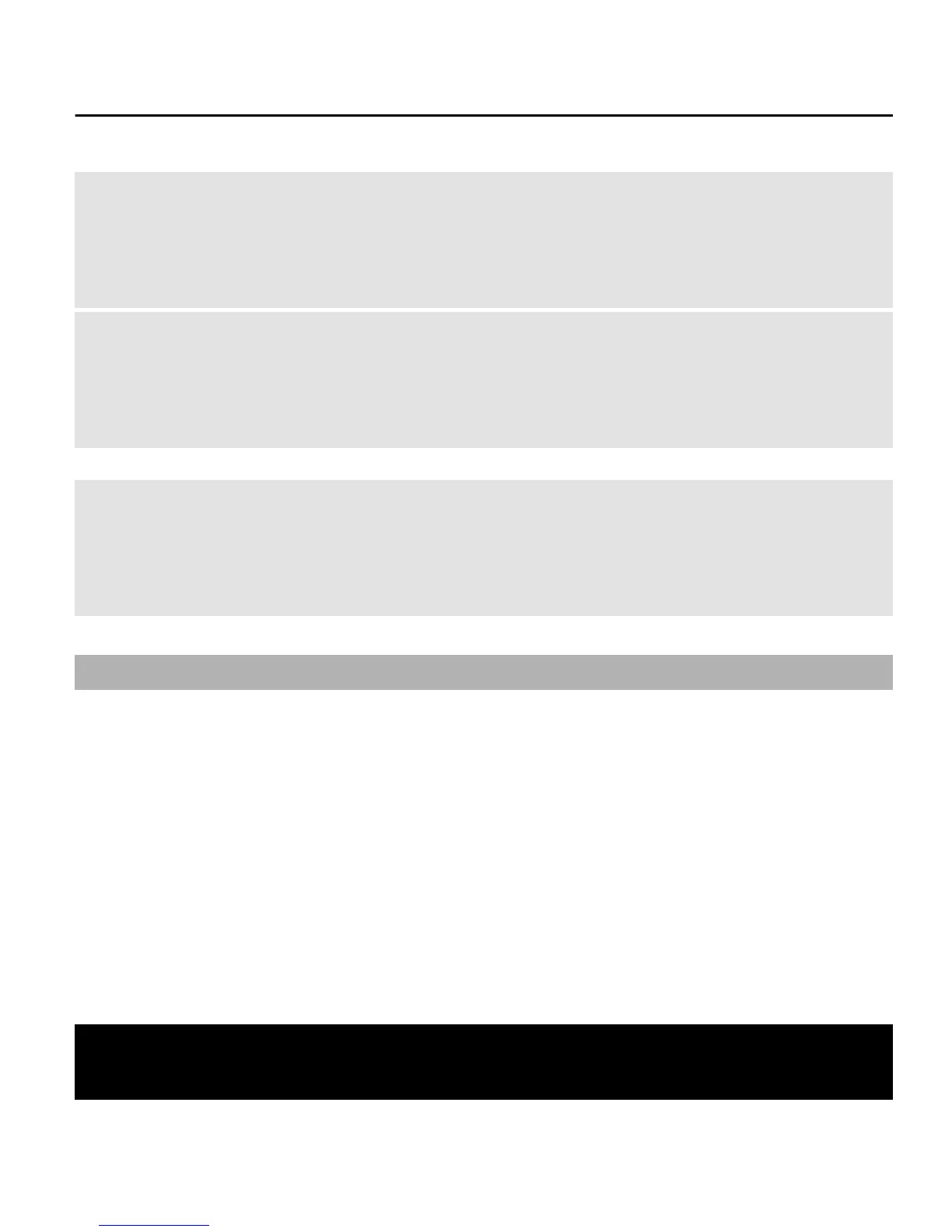Get a notification of incoming calls while you are in a
call
Select Call waiting > Activate (network service).
Display or hide your number to the person you are
calling
Select Send my caller ID (network service).
Set the display language
Select Menu > Settings > Phone > Language
settings > Phone language.
Restore factory settings
To restore the device back to the default settings, select
Menu > Settings > Rest. factory sett..
To reset all preference settings without deleting any
personal data, select Settings only.
To reset all preference settings and delete all personal
data, such as contacts, messages, media files, and
activation keys, select All.
Find more help
53