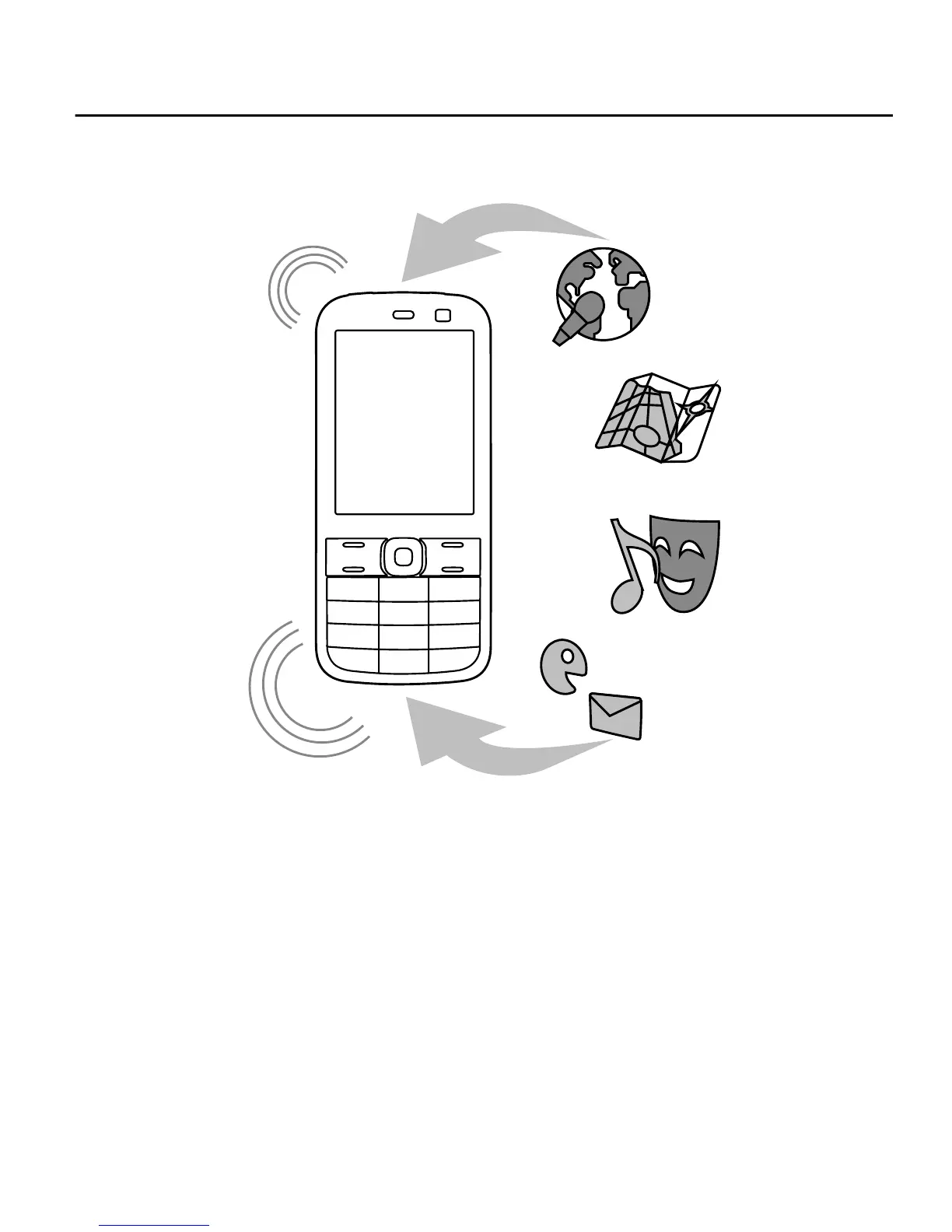1 Select Phone > Phone updates.
2 To display the current software version and check
whether an update is available, select Current sw
details.
3 To download and install a software update, select
Downl. phone sw. Follow the instructions.
4 If the installation was cancelled after the download,
select Install sw update.
56