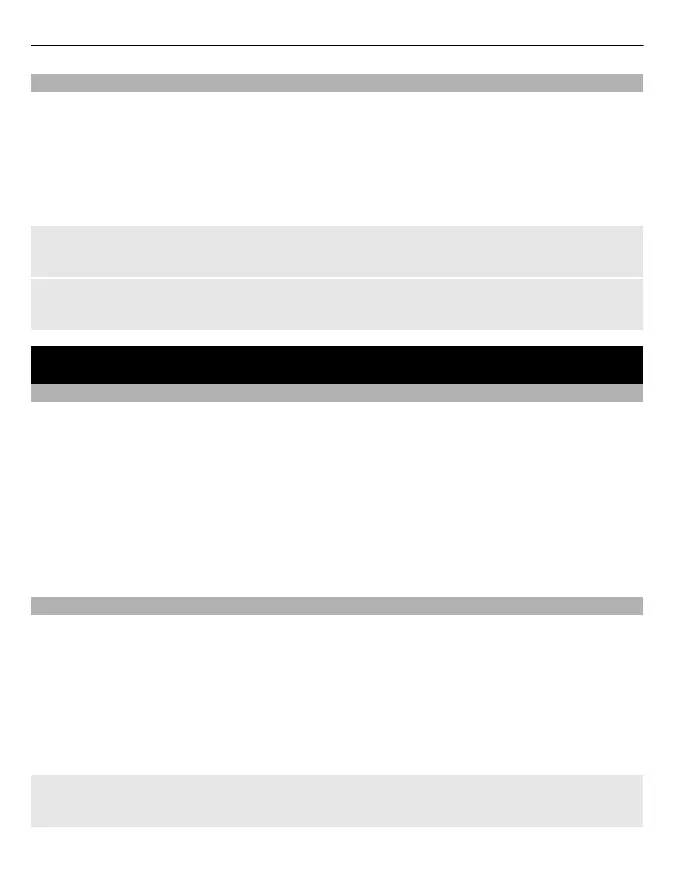View your missed calls
Want to see who made the call you missed?
On the home screen, select View. The caller's name is displayed, if stored in the contacts
list.
Missed and received calls are logged only if supported by the network, and the phone
is switched on and within the network service area.
Call back the contact or number
Go to the contact or number, and press the call key.
View the missed calls later
Select Menu > Contacts > Log and Missed calls.
Contacts
Save a name and phone number
Select Menu > Contacts.
Select Add new, and enter the number and name.
Add or edit the details of a contact
1 Select Names and a contact.
2 Select Options > Add detail.
Tip: To add a ringtone or picture for a contact, select the contact and Options > Add
detail > Multimedia.
Use speed dial
You can quickly call your friends and family when you assign your most-used phone
numbers to the number keys of your phone.
Select Menu > Contacts > More > Speed dials.
Assign a phone number to a number key
1 Go to a number key, and select Assign. 1 is reserved for the voice mailbox.
2 Enter a number or search for a contact.
Remove or change a phone number assigned to a number key
Go to a number key, and select Options > Delete or Change.
14 Contacts