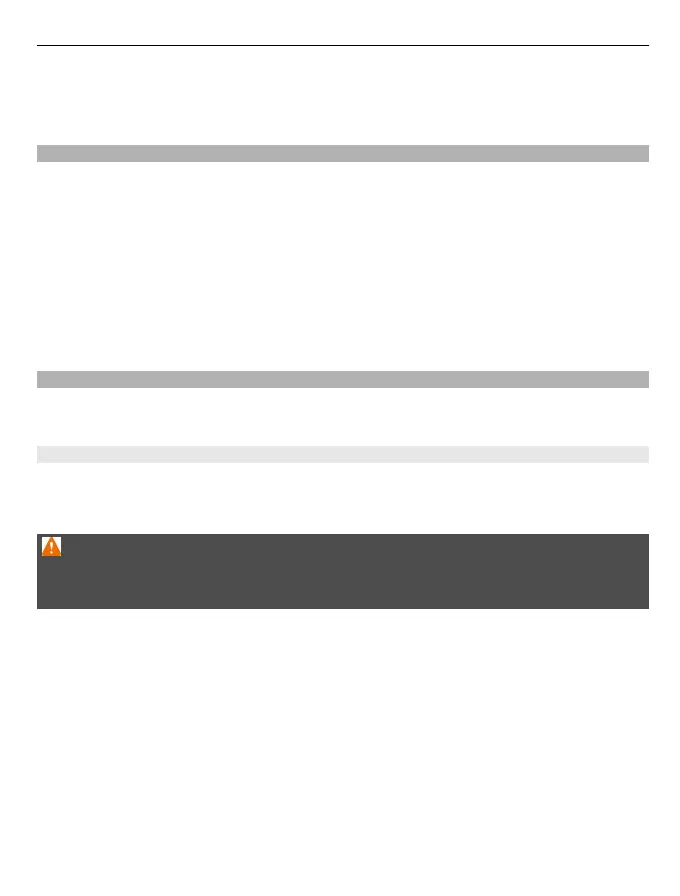If your issue remains unsolved, contact Nokia for repair options. Go to
www.nokia.com.hk/repair. Before sending your phone for repair, always back up your
data.
Tips and Offers
To help you take maximum advantage of your phone and services, you receive free
customised text messages from Nokia. The messages contain tips and tricks and
support.
To stop receiving the messages, select Menu > Apps > My apps > Tips and offers.
To provide the service described above, your mobile phone number, the serial number
of your phone, and some identifiers of the mobile subscription are sent to Nokia when
you use the phone for the first time. Some or all information may also be sent to Nokia
when updating software. This information may be used as specified in the privacy policy,
available at www.nokia.com.
Keep your phone up to date
Learn how to manage files and applications in your phone, and how to update your
phone software.
Update phone software using your phone
Want to improve the performance of your phone and get application updates and great
new features? Update the software regularly to get the most out of your phone. You
can also set your phone to automatically check for updates.
Warning:
If you install a software update, you cannot use the device, even to make emergency
calls, until the installation is completed and the device is restarted.
Using services or downloading content may cause transfer of large amounts of data,
which may result in data traffic costs.
Before starting the update, connect a charger or make sure the device battery has
enough power.
Select Menu > Settings.
Find help 29