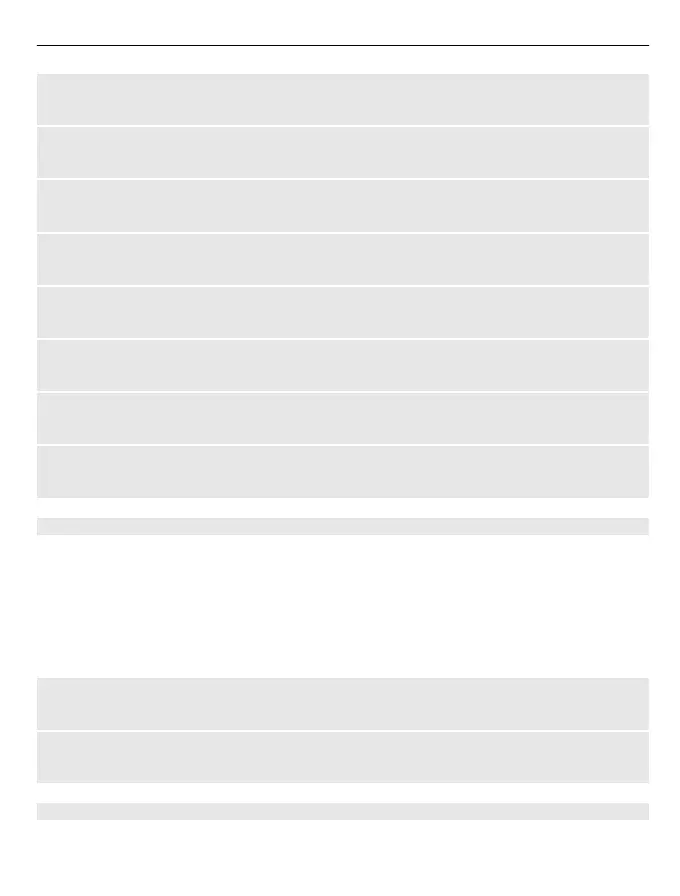Skip to the beginning of the current song
Scroll left.
Skip to the previous song
Scroll left twice.
Skip to the next song
Scroll right.
Fast-forward or rewind
Press and hold the scroll key to the right or left.
Mute or unmute the music player
Press #.
Close the music player
Press the end key.
Set the music player to play in the background
Select Options > Play in background.
Close the music player when it is playing in the background
Press and hold the end key.
Play a video
Play videos stored in the phone memory or on the memory card.
Select Menu > Music > My music and Videos.
1 Select a video.
2 Select Play.
3 To pause or resume playing, press the scroll key.
Fast-forward or rewind
Press and hold the scroll key to the right or left.
Close the media player
Press the end key.
Connect loudspeakers to your phone
Listen to music on your phone through compatible loudspeakers (available separately).
Music and audio 23