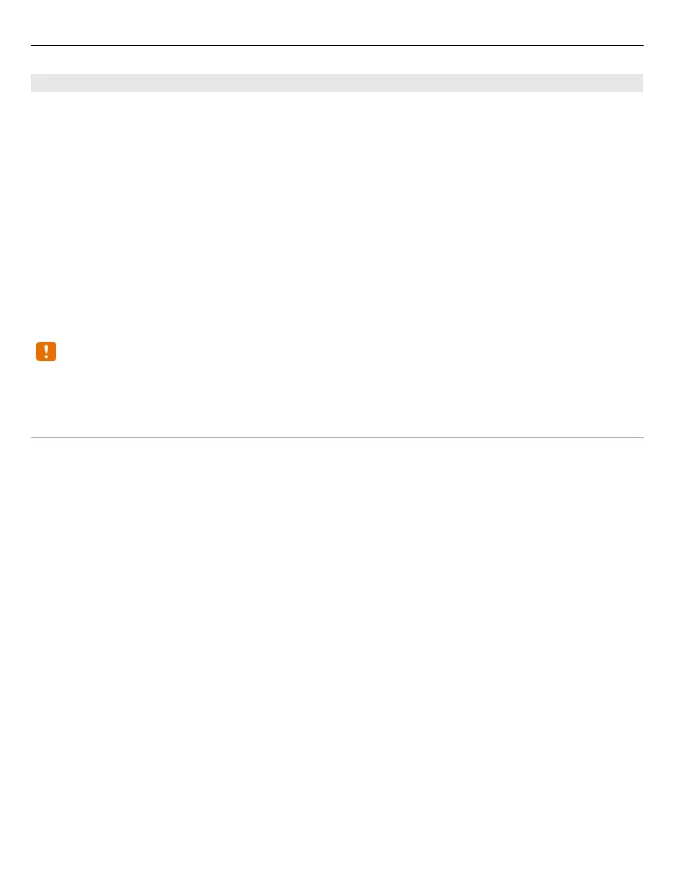Wi-Fi connectivity
You can use a Wi-Fi network to connect to the internet. You can search and connect to
available networks, save and manage preferred networks, and modify connectivity
settings.
Your device supports automatic Wi-Fi hotspot authentication and will automatically
detect if this type of authentication is required to access the internet, for example, in
some public places.
To save battery power, close your Wi-Fi connection when not in use. If a Wi-Fi connection
is not used for about 5 minutes, it closes automatically.
Deactivating Bluetooth may improve Wi-Fi connection stability.
Features using Wi-Fi increase the demand on battery power and reduce the battery life.
Note: Using Wi-Fi may be restricted in some countries. For example, in France, you
are only allowed to use Wi-Fi indoors. For more information, contact your local
authorities.
Connect to a Wi-Fi network
Select Menu > Settings > Connectivity > Wi-Fi.
Search for available Wi-Fi networks
Select Available Wi-Fi and the desired Wi-Fi network.
Update the Wi-Fi network list
Select Options > Refresh list.
Connect to a Wi-Fi network
Scroll to the Wi-Fi network, and select Connect.
Save a connected Wi-Fi network
Scroll to the Wi-Fi network, and select Options > Save.
Disconnect from a W-Fi network
Scroll to the Wi-Fi network, and select Disconn..
View saved Wi-Fi networks
Select Saved Wi-Fi.
Modify internet connection settings
Select Internet connection > Ask first or Do not ask. If you select Ask first, you are
asked for the connection method every time you open an application that requires an
internet connection, such as Browser or Mail. If you select Do not ask, the device
30 Settings