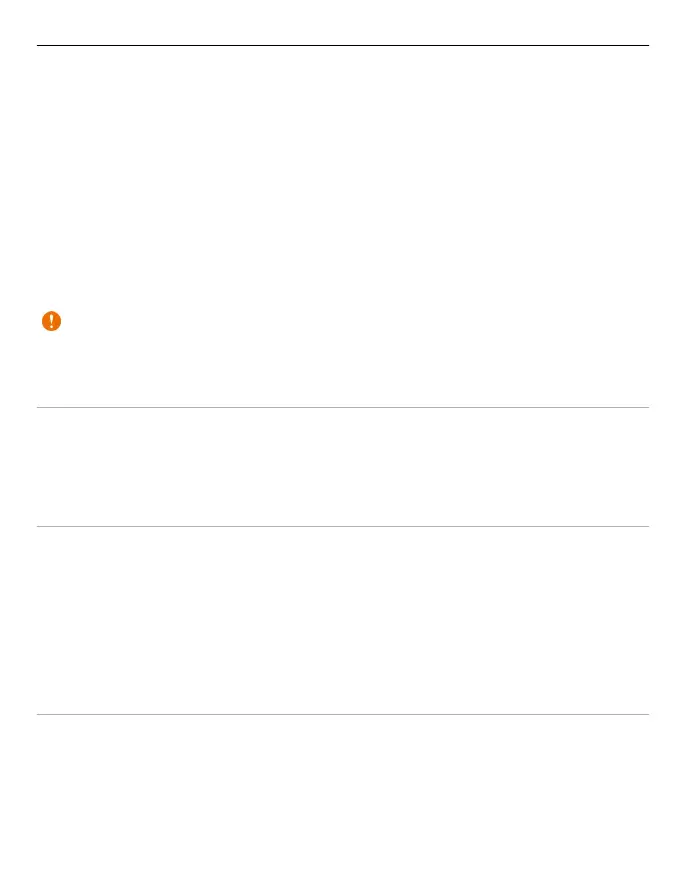connects to a saved Wi-Fi, if available, when an application requires an internet
connection.
Hidden Wi-Fi networks do not broadcast their service set identifier (SSID). They are
marked as (Hidden network) in the list of available Wi-Fi networks. You can only
connect to a hidden network if you know its SSID.
Connect to a hidden network
1 Select (Hidden network).
2 Enter the SSID of the network, and select OK.
When you save the hidden network, it is displayed in the list of available Wi-Fi networks.
Important: Always enable one of the available encryption methods to increase the
security of your wireless LAN connection. Using encryption reduces the risk of
unauthorized access to your data.
Saved Wi-Fi
Display, manage, connect to, and prioritize your saved Wi-Fi networks.
Select Menu > Settings > Connectivity > Wi-Fi and Saved Wi-Fi.
The Wi-Fi network with the highest priority is listed first.
Manage your Wi-Fi
Select Options and from the following:
Connect — Connect to the Wi-Fi network manually.
Remove from list — Remove the Wi-Fi network.
Organize priority — Change the priorities of saved Wi-Fi networks.
Forward settings — Forward the settings of a saved Wi-Fi network. Enter the security
code and phone number, and select Send.
Add new network — Add a new Wi-Fi network, and define the settings.
Edit Wi-Fi parameters
Scroll to a Wi-Fi network, and select Edit and from the following:
Connection method — Connect to an available Wi-Fi network automatically.
Network name — Enter a name for the Wi-Fi network.
Network settings — Define the Wi-Fi settings.
Settings 31