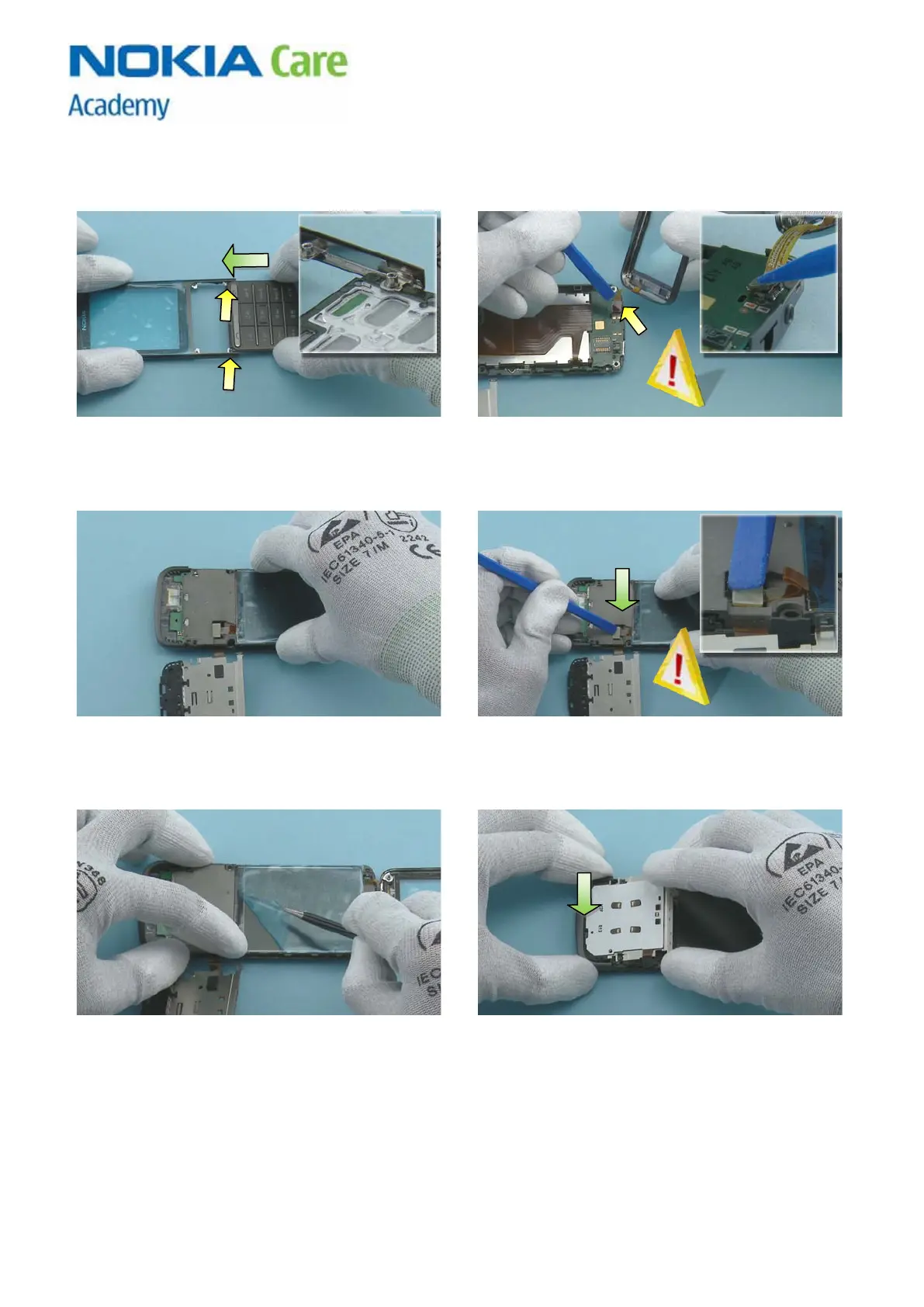Nokia C3-01/C3-01m
RM-640/RM-662
Service Manual Level 1&2
21 Confidential | Copyright © 2010 Nokia | All rights reserved Version 1.0
10. ASSEMBLY HINTS
1) Attach the KEYMAT to the A-COVER as shown. Note
the location of the pins in the A-COVER.
2) Hold the A-COVER as shown and use the SS-93 to
connect the TOUCH PANEL connector to the ENGINE
BOARD. Be careful not to damage any nearby
components.
3) Place the DISPLAY and the DISPLAY CARRIER on the
ENGINE BOARD.
4) Attach the DISPLAY connector with the SS-93. Be
careful not to damage the connector.
5) Remove the protective film from the DISPLAY. 6) Turn the UI/READER MODULE over as shown and
insert the bottom in the B-COVER by pressing it
carefully.
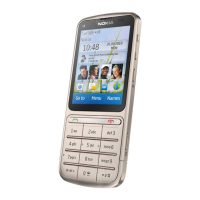