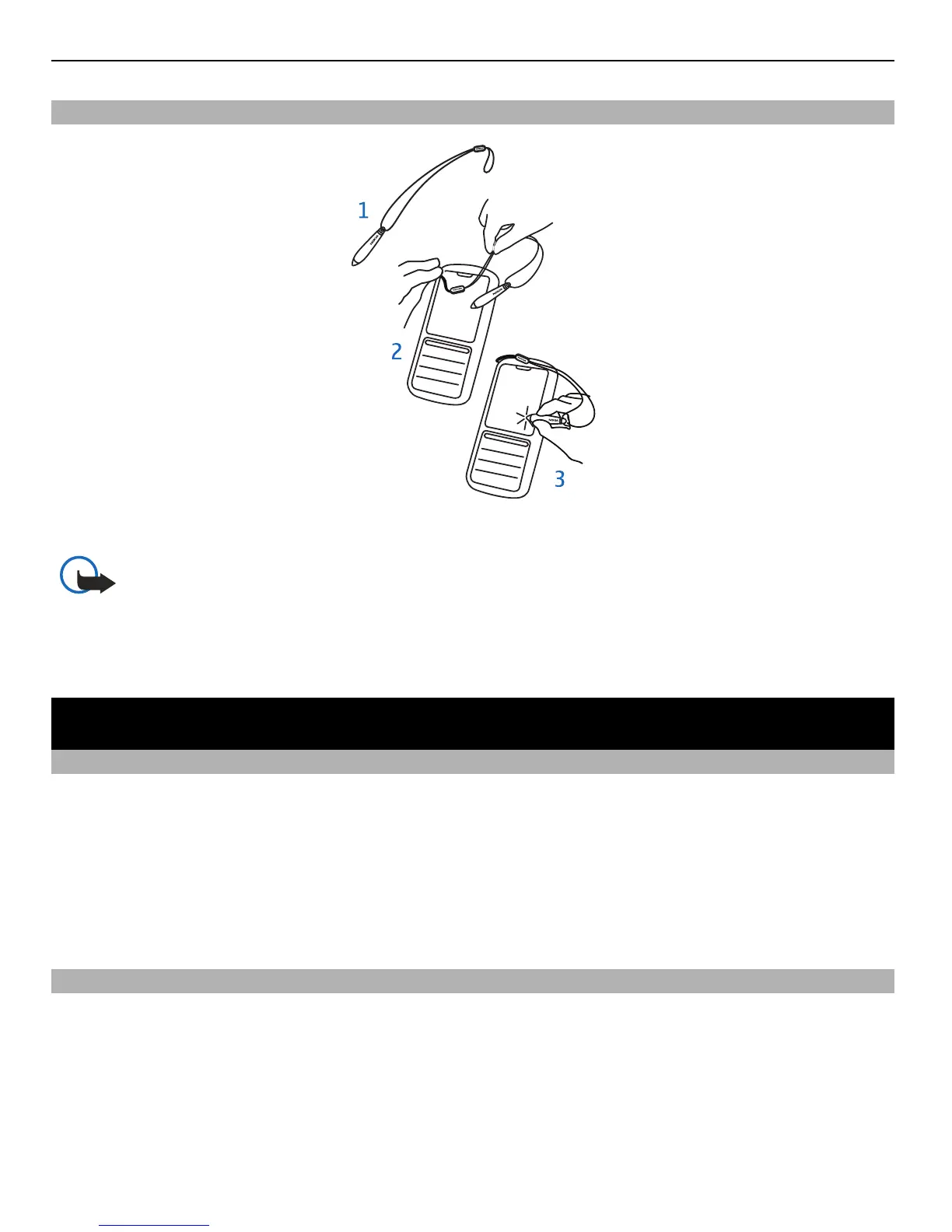Attach the stylus
Tip: Attach the stylus to the device as you would a wrist strap.
Switch it on
Network services and costs
Your device is approved for use on the GSM 850/900/1800/1900 MHz networks and
WCDMA 850/900/1900/2100 MHz networks. To use the device, you need a subscription
with a service provider.
Using network services and downloading content to your device may result in data
traffic costs. Some product features require support from the network, and you may
need to subscribe to them.
Access codes
PIN code — This code protects your SIM card against unauthorised use. The PIN code (4
- 8 digits) is usually supplied with the SIM card.
PIN2 code — This code (4 - 8 digits) is supplied with some SIM cards, and is required to
access some functions in your device.
If you forget an access code, contact the network service provider whose SIM card is in
your device. After three consecutive incorrect PIN or PIN2 code entries, the code is
blocked, and you need the PUK code to unblock it.
10 Switch it on
Important: Use only a stylus approved by Nokia for use with this device. Using
any other stylus may invalidate any warranty applying to the device and may damage
the touch screen. Avoid scratching the touch screen. Never use an actual pen or pencil
or other sharp objects to write on the touch screen.