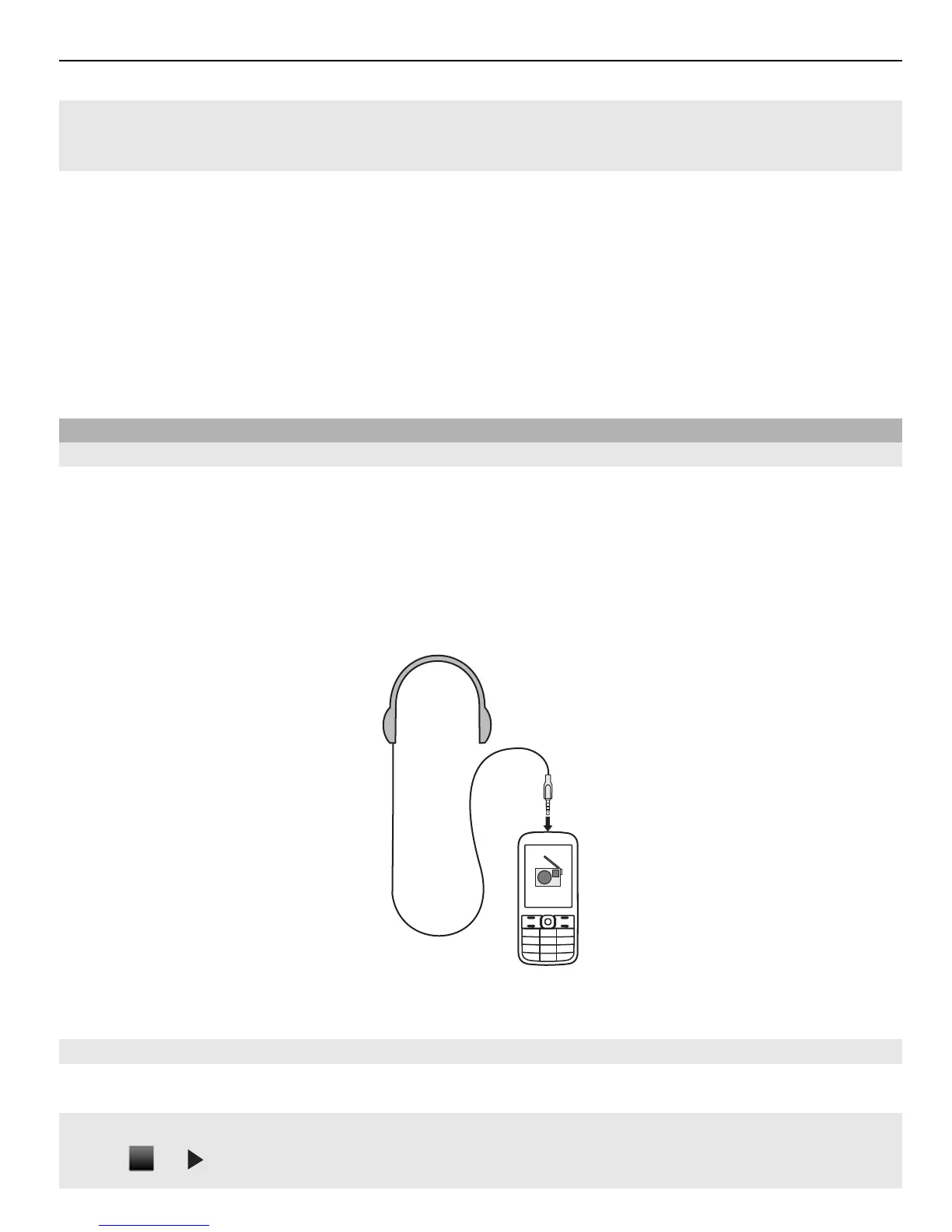Connect wired loudspeakers
Connect the loudspeakers to the 3.5 mm AV connector in your device.
Connect Bluetooth loudspeakers
1 Select Menu > Settings > Connectivity > Bluetooth and On.
2 Switch the loudspeakers on.
3 To pair your device and the loudspeakers, select Conn. to audio acc..
4 Select the loudspeakers.
5 You may need to enter a passcode. For details, see the user guide of the
loudspeakers.
FM radio
About the FM radio
Select Menu > Music > Radio.
You can listen to FM radio stations using your device - just plug in a headset , and select
a station!
To listen to the radio, you need to attach a compatible headset to the device. The headset
acts as an antenna.
It is not possible to listen to the radio through a Bluetooth headset.
Listen to the radio
Select Menu > Music > Radio.
Pause or resume playback
Select
or
Music and audio 47
.