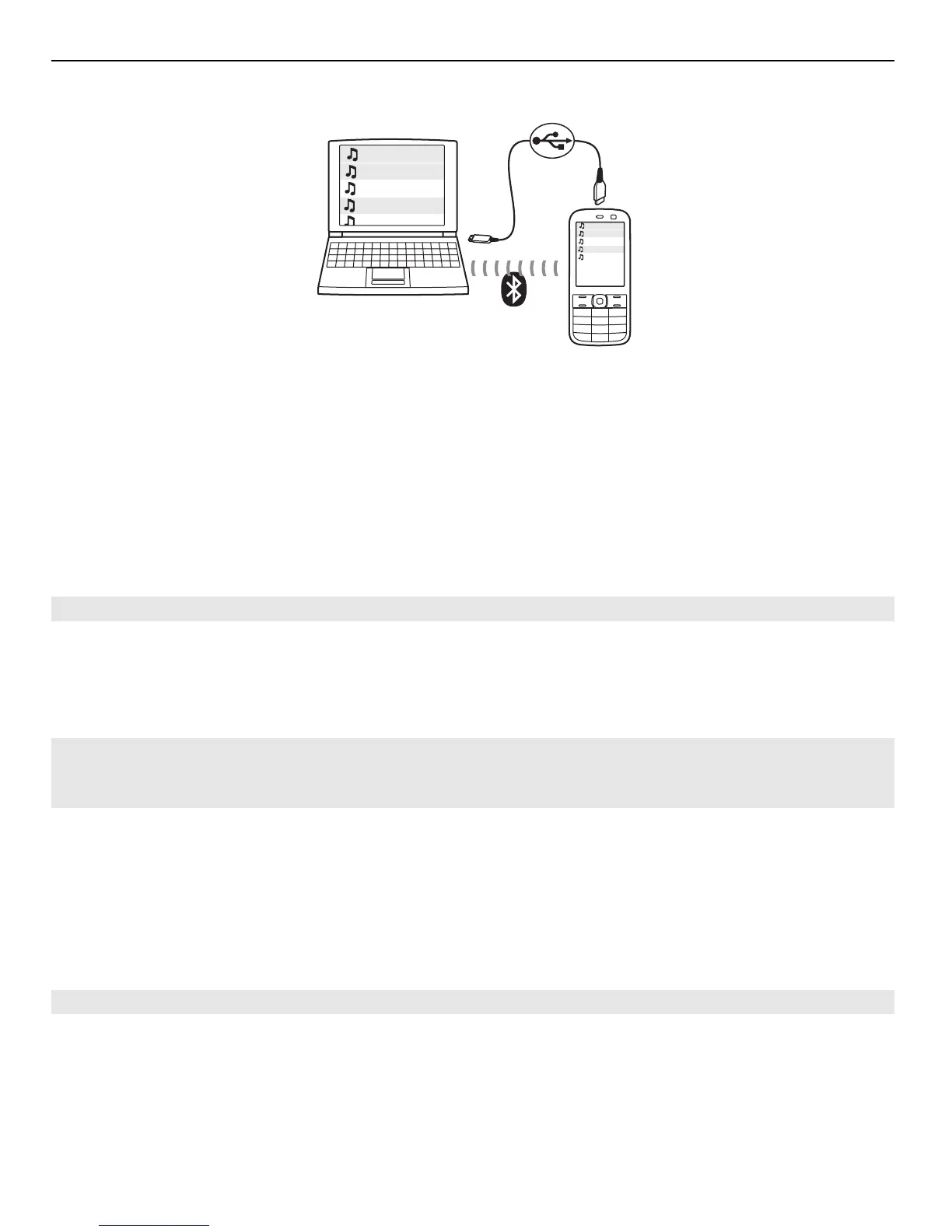1 Use a compatible USB data cable to connect your device to your computer. Make
sure a compatible memory card is inserted in your device.
2 Select Media transfer as the connection mode.
3 On your computer, open Nokia Ovi Player. For more information, see the Ovi Player
help.
Some music files can be protected by digital rights management (DRM) and cannot be
played on more than one device.
Change the sound or tone of your music
Did you know you can change the sound or tone of music, to better suit the genre? You
can customise profiles for different music styles in the equaliser.
Select Menu > Music > My music > Go to Media pl. > Options > More > Equaliser.
Activate an existing sound profile
Select a set and Activate.
Create a new sound profile
1 Select one of the last two sets in the list.
2 Select the sliders, and adjust them.
3 Select Save.
Connect loudspeakers to your device
Listen to music on your device through compatible loudspeakers (sold separately).
Do not connect products that create an output signal as this may cause damage to the
device. Do not connect any voltage source to the Nokia AV connector. If you connect an
external device or headset, other than those approved by Nokia for use with this device,
to the Nokia AV connector, pay special attention to volume levels.
46 Music and audio