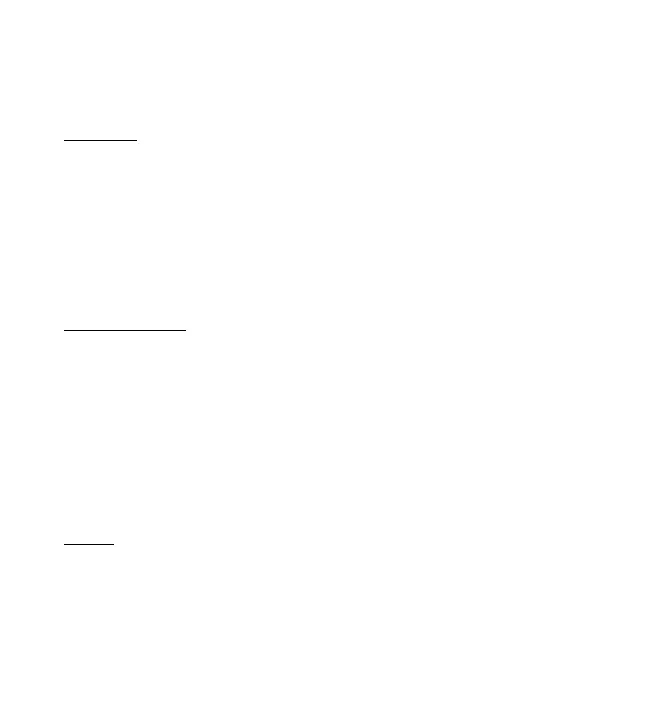My Stuff
40
Genres — Songs organized by genres.
Videos — Contains all music videos.
Settings
To edit settings, select Menu > My Stuff > Multimedia > My music > Go to Media
player > Options > Settings and from the following:
Shuffle — Play songs in a random order.
Repeat — Repeat the current song, all songs, or deactivate repeat.
Equalizer — Open the list of media equalizer sets. See “Equalizer,” p. 42.
Stereo widening — Activate stereo widening.
Other options
Go to Media menu— Go to the main media menu.
Now playing — View the song currently playing.
Add to playlist — Add the current song to the favorites playlist.
Downloads — Download music from the web.
Mute audio — Mute the audio.
Play via Bluetooth — Connect and play music through a Bluetooth
enabled accessory.
Radio
The FM radio depends on an antenna other than the wireless device antenna. A
compatible headset or accessory needs to be attached to the device for the FM
radio to function properly.