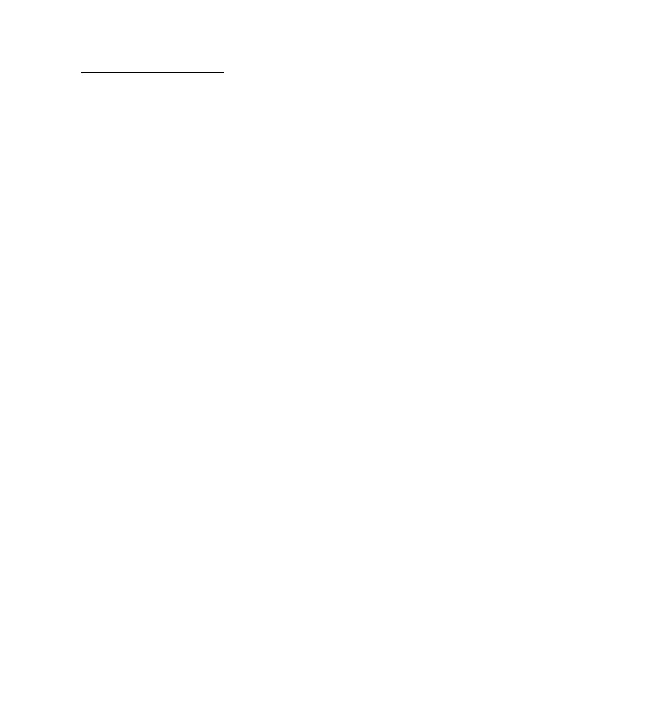My Stuff
43
Stereo widening
Stereo widening enhances the audio output of the phone by enabling a wider
stereo sound effect. To activate the effect, select Menu > My Stuff > Multimedia >
Stereo widening.
■ Photos
Select Menu > My Stuff > Photos. You can manage images, create albums, check
timelines, edit images, and create slide shows.
■ Tones & Graphics
Select Menu > My Stuff > Tones & Graphics . You can manage images, videos,
music files, themes, graphics, tones, audio, and received files. You can use folders
to organize the files.
The stored files use the memory capacity of the phone.
To manage the files and folders, do the following:
1. Select Menu > My Stuff > Tones & Graphics and a folder.
2. Scroll to the folder you want. To view a list of files in the folder, select Open.
For the available options, select Options.
3. Scroll to the file you want to view, and select Open. For the available options,
select Options.
■ Tools
Your device has many useful features for organizing your everyday life. The
following features are included in tools: alarm clock, calendar, to-do list, notes,
calculator, countdown timer, and stopwatch.