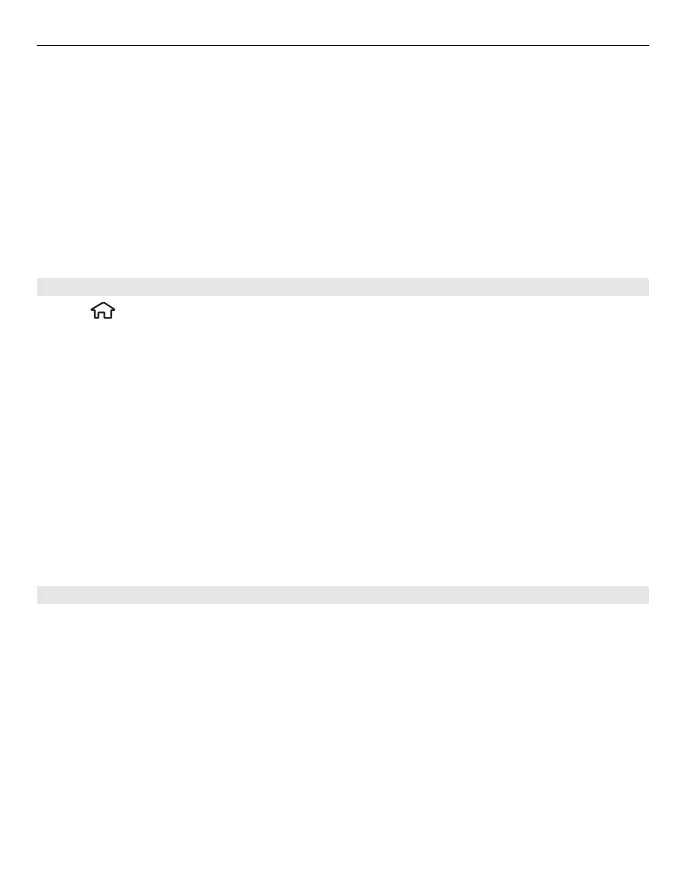as a front door to the compatible corporate network. The VPN client uses IP Security
(IPSec) technology. IPSec is a framework of open standards for supporting the secure
exchange of data over IP networks.
VPN policies define the method used by the VPN client and a VPN gateway to
authenticate each other, and the encryption algorithms that they use to help protect
the confidentiality of data.
To install and configure the VPN client, certificates, and policies, contact your
company's IT department. After installing a policy, a VPN connection method is
automatically created into Intranet Network destination.
Edit VPN access points
Select
> Settings and Settings > Connection > Destinations.
An access point is where your phone connects to the network. To use e-mail and
multimedia services, or to browse web pages, you must first define internet access
points for these services. Virtual private network (VPN) access points pair VPN policies
with regular internet access points to create secure connections.
Your service provider may preset some or all access points for your device, and you
may not be able to create, edit, or remove them.
1 Select a destination and Options > Edit.
2 To enter a name for the VPN access point, select Connection name.
The settings available for editing may vary.
For the correct settings, contact your company's IT department.
Use a VPN connection in an application
You may have to prove your identity when you log on to the enterprise network.
Contact your company's IT department for the credentials.
To use a VPN connection in an application, the application must be associated with a
VPN access point.
Tip: You can configure the application's connection setting to Always ask, in which
case you select the VPN access point from a list of connections when a connection is
established.
1 In the application in which you want to create a VPN connection, select a VPN
access point as the access point.
2 If you are using legacy authentication, enter your VPN user name and passcode
or password. If the SecurID token has become out of synchronisation with the
Connectivity 49