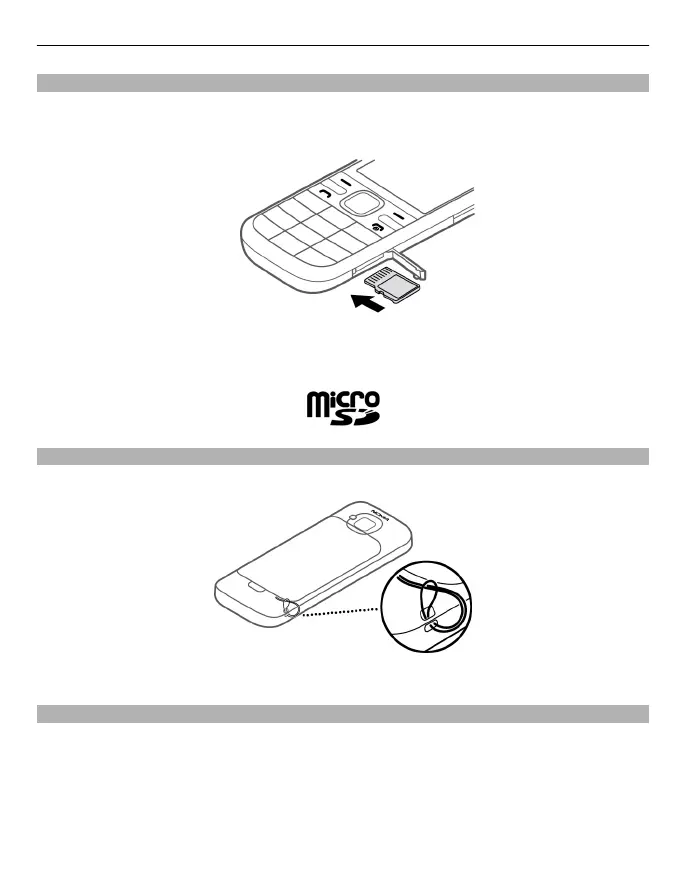Insert a memory card
The memory card may be supplied with the device, and may already be inserted.
1 Use your fingernail to open the memory card slot cover.
2 Place the card in the slot with the contact area facing up.
3 Push the card gently to lock it into place. Close the slot cover.
Wrist strap
Thread the wrist strap, and tighten it.
A wrist strap may not be included.
Charge the battery
Your battery has been partially charged at the factory, but you may need to recharge
it before you can switch on your device for the first time.
If the device indicates a low charge, do the following:
1 Connect the charger to a wall outlet.
2 Connect the charger to the device.
Get started 9