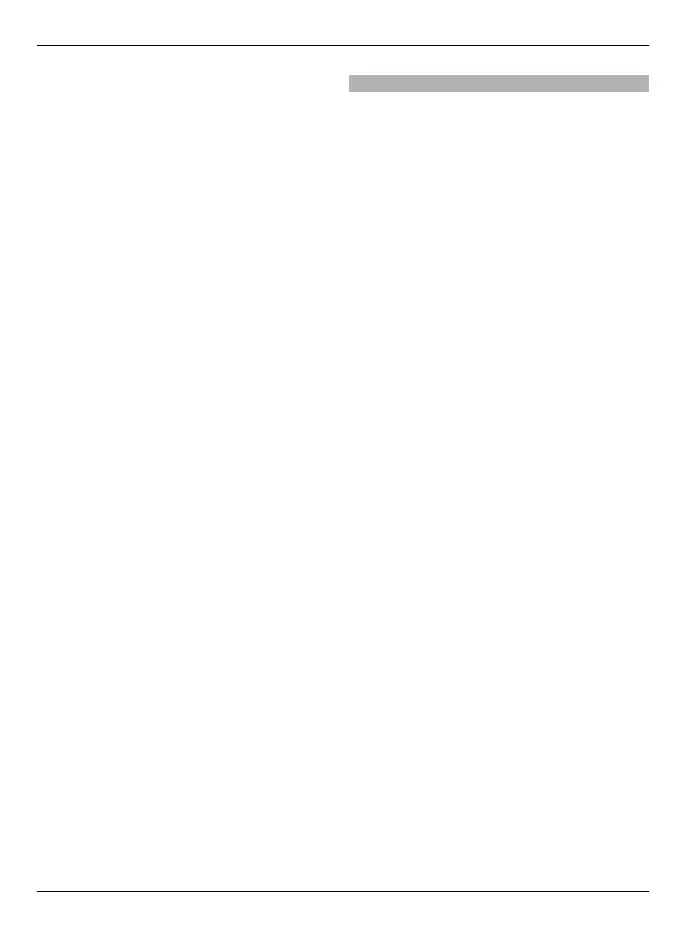new areas on the map, which
increases the demand on battery
power. You can prevent the automatic
download of new maps.
• If the signal strength of the cellular
network varies much in your area,
your device must scan for the
available network repeatedly. This
increases the demand on battery
power.
If the network mode is set to dual
mode in the network settings, the
device searches for the 3G network.
You can set the device to use only the
GSM network. To use only the GSM
network, select Menu > Settings and
Connectivity > Network >
Network mode > GSM.
• The backlight of the display increases
the demand on battery power. In the
display settings, you can change the
length of the time-out period after
which the backlight is switched off.
Select Menu > Settings and
Phone > Display > Light time-out.
To adjust the light sensor that
observes lighting conditions and
adjusts the display brightness, in the
display settings, select Light sensor.
• Leaving applications running in the
background may increase the
demand on battery power. To close
the applications you are not using, if
they are not responding, select
Options > Show open apps., and go
to the application using the menu key.
Press and hold the menu key to open
the application, and select Options >
Exit.
Increase available memory
Do you need more available device
memory for new applications and
content?
View how much space is available for
different data types
Select Menu > Applications > Office >
File mgr..
Many features of the device use memory
to store data. The device notifies you if the
memory in different memory locations is
low.
Increase available memory
Transfer data to a compatible memory
card (if available) or to a compatible
computer.
To remove data you no longer need, use
File manager or open the respective
application. You can remove the
following:
• Messages in the folders in Messaging
and retrieved e-mail messages in the
mailbox
• Saved web pages
• Contact information
• Calendar notes
• Applications shown in Application
manager that you do not need
• Installation files (.sis or .sisx) of
applications you have installed.
Transfer the installation files to a
compatible computer.
• Images and video clips in Photos. Back
up the files to a compatible computer.
Find help 11
© 2010 Nokia. All rights reserved.