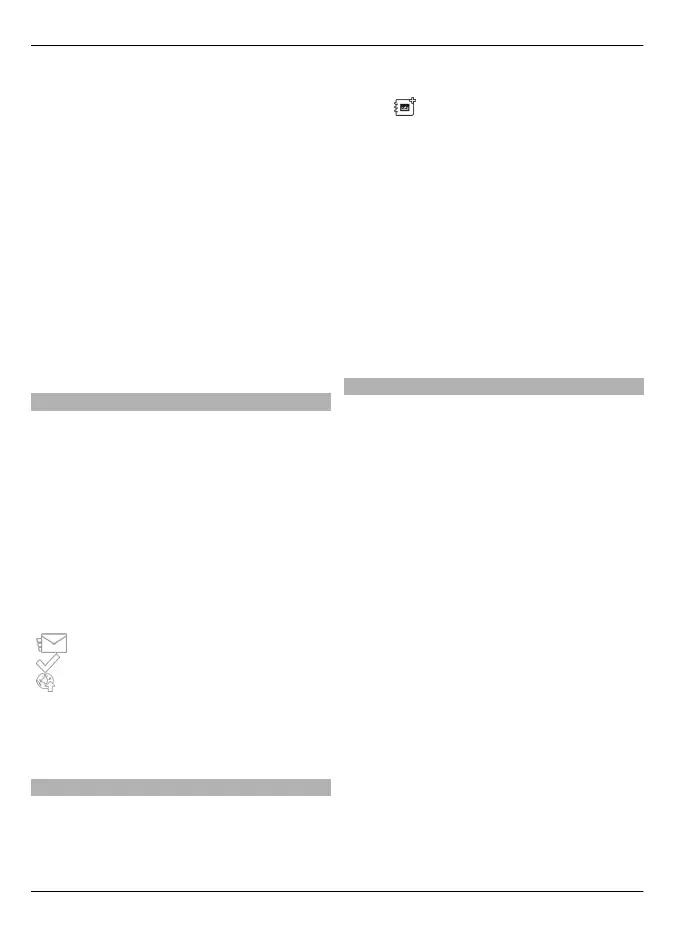Create an album to store items
Select Albums > Options > New
album.
Add an image or a video clip to an
album
Select the item and Options > Add to
album.
Delete an image or video clip
Select the item and Delete from the active
toolbar.
View items in the Tags view
Select Tags and a tag. You must first add
tags to the items.
Photos toolbar
From the active toolbar, select the desired
option. The available options vary
depending on the view you are in and
whether you have selected an image or a
video clip.
When viewing an image or a video clip in
full screen mode, tap the item to show the
toolbar and the zoom slider.
Select an image or a video clip and from
the following:
Send the image or video clip.
Mark the image or video clip.
Upload the image or video clip to
a compatible online album (only
available if you have set up an
account for a compatible online
album).
Albums
With albums, you can conveniently
manage your images and video clips.
Select Menu > Photos and Albums.
Create a new album
Select
.
Add an image or a video clip to an
album
Select the item and Options > Add to
album. A list of albums opens. Select the
album to which you want to add the
image or video clip. The item you added
to the album is still visible in Photos.
Remove an image or a video clip from
an album
Select the album and the item, and
Options > Remove from album.
Tags
With tags, you can categorise media items
in Photos. The tag browser shows the
currently used tags and the number of
items associated with each tag.
Select Menu > Photos.
Assign a tag to an image
Select the image and Options > Add
tag. To create a tag, select New tag.
View the tags you have created
Select Tags. The size of a tag name
corresponds to the number of items the
tag is assigned to.
View all the images associated with a
tag
Select the tag from the list.
Sort the tags by name
Select Options > Name.
Sort the tags by popularity
Select Options > Popularity.
86 Photos
© 2010 Nokia. All rights reserved.