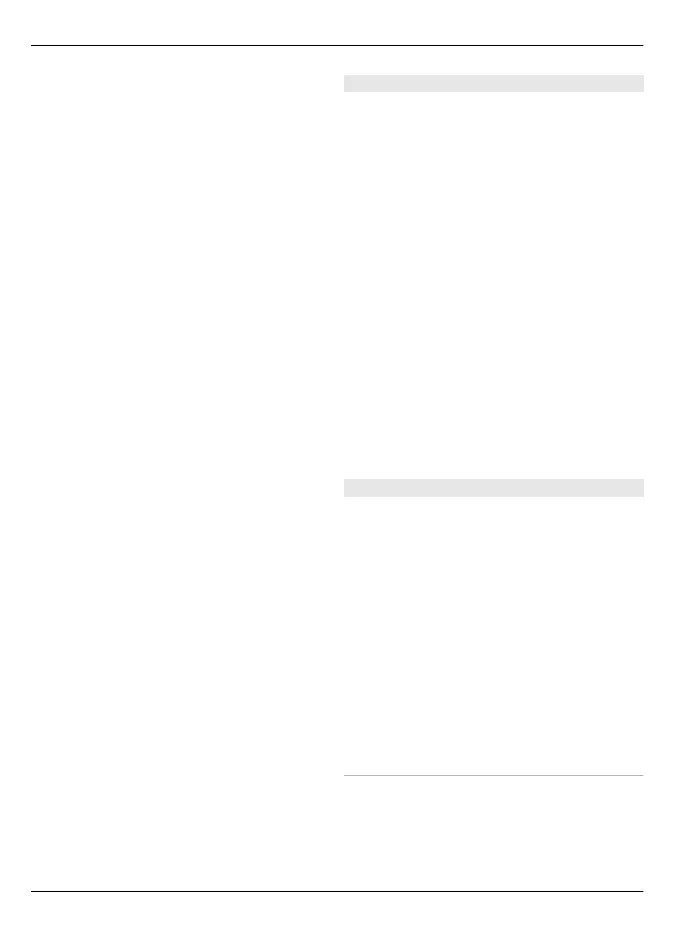Send a chat message
Enter the text in the message field, and
select the send icon.
In the chat view, select Options and from
the following:
Send — Send the message.
Add smiley — Insert a smiley.
Send my location — Send your location
details to your chat partner (if supported
by both devices).
Profile — View the details of a friend.
My profile — Select your presence status
or profile image, personalise your
message, or change your details.
Edit text — Copy or paste text.
End chat — End the active chat.
Exit — End all active chats, and close the
application.
The available options may vary.
To receive location information from your
friend, you must have the Maps
application. To send and receive location
information, both the Maps and
Positioning applications are needed.
View the location of your friend
Select Show on map.
Return to the Ovi Contacts main view
without ending the chat
Select Back.
Add, call, or copy phone numbers from
a chat
Go to a phone number in a chat, and select
Options and the appropriate option.
Ovi Sync
To sync your device with Ovi, you must
have a Nokia account and activate the Ovi
Contacts service on your device.
Sync your device with Ovi
1 If you sync your device with Ovi for the
first time, use the Sync wizard to
select what content you want to sync,
and the sync interval.
2 Select Synchronise. If your device is
in the Offline profile, connect to the
internet when prompted.
Select Options and from the following:
Start — Sync your device with Ovi.
Cancel — Cancel an ongoing sync.
Synchronisation settings — Modify
your sync settings.
The available options may vary.
Share your location
Open the Contacts application and the Ovi
tab.
To share your location, select Options >
Settings > Presence > Share my
location and from the following:
Sharing allowed — Allow your friends to
see your location.
My shared landmarks — Select the
landmarks from where your location is
broadcast to your friends.
Refresh interval — Select how often you
broadcast your current location.
Add and select landmarks:
To add a location to the landmarks list,
select Share my location > My shared
30 Your device
© 2010 Nokia. All rights reserved.