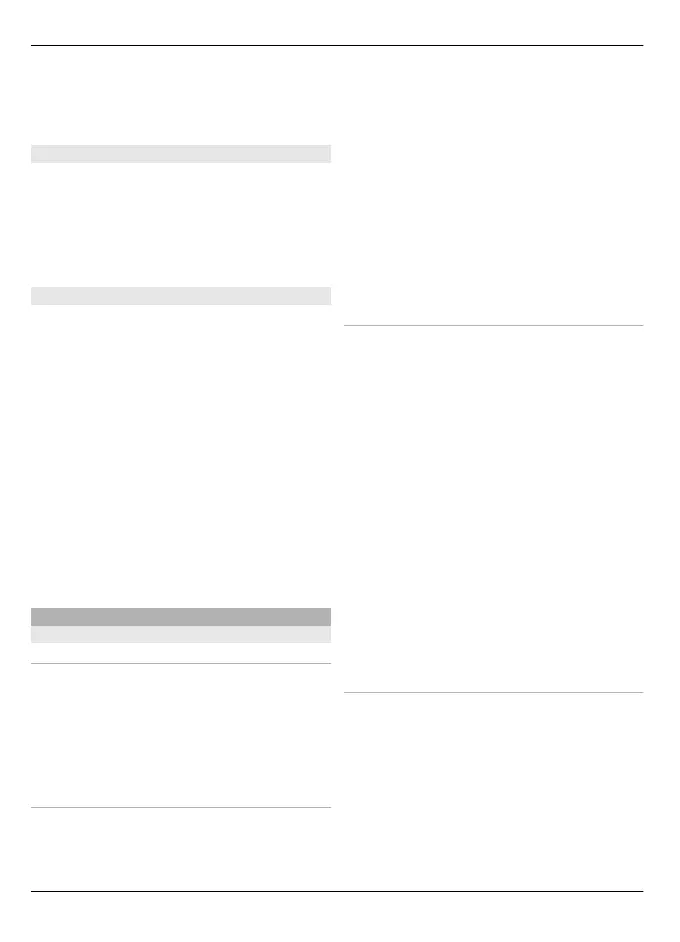You can write notes and save received
plain text files (.txt file format) to the
Notes application.
Write a note
1 Select Menu > Applications >
Notes.
2 Select Options > New note.
3 Enter text in the note field.
4 Select Done.
Manage notes
Select Menu > Applications > Notes.
Select Options and from the following:
Open — Open the note.
Send — Send the note to other
compatible devices.
Delete — Delete a note. You can also
delete several notes at once. To mark each
note you want to delete, select
Options > Mark/Unmark, and delete the
notes.
Synchronisation — Synchronise the
notes with compatible applications on a
compatible device, or define the
synchronisation settings.
Office
File manager
About File manager
Select Menu > Applications > Office >
File mgr..
With File manager, you can browse,
manage, and open files on your device or
a compatible external drive.
Find and organise files
Select Menu > Applications > Office >
File mgr..
Search for a file
Select Options > Find. Enter search text
that matches the file name.
Move and copy files and folders
Select Options > Organise and the
desired option.
Sort files
Select Options > Sort by and the desired
category.
Edit the memory card
You can format a memory card to erase
the data on it, or you can protect the data
on the memory card with a password.
Select Menu > Applications > Office >
File mgr..
Rename or format a memory card
Select Options > Memory card options
and the desired option.
Password protect a memory card
Select Options > Memory card
password.
These options are available only if a
compatible memory card is inserted in the
device.
Back up files
Select Menu > Applications > Office >
File mgr..
It is recommended that you back up the
device memory regularly to a memory
card or a compatible computer.
102 Applications
© 2010 Nokia. All rights reserved.