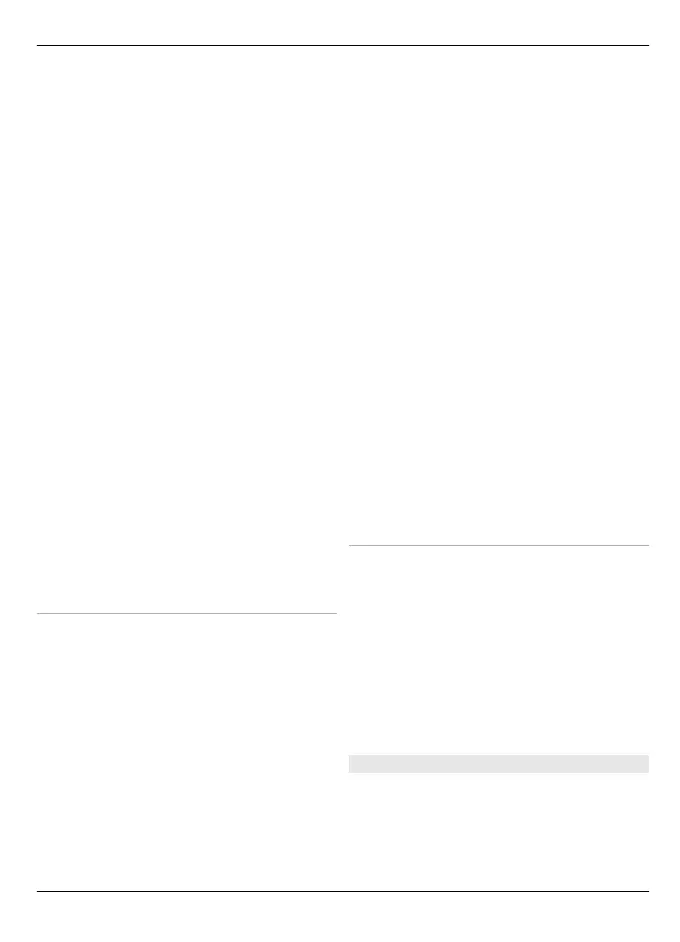access codes similar to the emergency
numbers to prevent accidental dialling of
the emergency number. If you forget the
PIN or PIN2 code, contact your service
provider. If you forget the lock code,
contact a Nokia Care point or your service
provider.
Phone autolock period — To avoid
unauthorised use, set a time-out after
which the device automatically locks. A
locked device cannot be used until the
correct lock code is entered. To deactivate
this option, select None.
Lock if SIM card changed — Set the
device to ask for the lock code when an
unknown SIM card is inserted into your
device. The device maintains a list of SIM
cards that are recognised as the owner’s
cards.
Remote phone locking — Enable or
disable remote lock.
Closed user group — Specify a group of
people to whom you can call and who can
call you (network service).
Confirm SIM services — Set the device to
ask for confirmation when you are using
a SIM card service (network service).
Manage certificates
Digital certificates protect your content
when transferring confidential
information. Certificates should be used
when connecting to an online bank or
another site, or to a remote server for
actions that involve transferring
confidential information.
Certificates should also be used when you
want to reduce the risk of viruses or other
malicious software and be sure of the
authenticity of software when
downloading and installing software.
Select Menu > Settings and Phone >
Phone mgmt. > Security settings >
Certificate management and select the
desired certificate type.
Digital certificates do not guarantee
safety; they are used to verify the origin of
software.
Important: Even if the use of certificates
makes the risks involved in remote
connections and software installation
considerably smaller, they must be used
correctly in order to benefit from
increased security. The existence of a
certificate does not offer any protection
by itself; the certificate manager must
contain correct, authentic, or trusted
certificates for increased security to be
available. Certificates have a restricted
lifetime. If "Expired certificate" or
"Certificate not valid yet" is shown, even if
the certificate should be valid, check that
the current date and time in your device
are correct.
Security module
The security module provides security
services for different applications.
Select Menu > Settings and Phone >
Phone mgmt. > Security settings >
Security module and the desired security
module.
View security module details
Select Options > Security details.
Restore original settings
You may want to reset some of the
settings to their original values. All active
calls and connections must be ended.
Settings 109
© 2010 Nokia. All rights reserved.