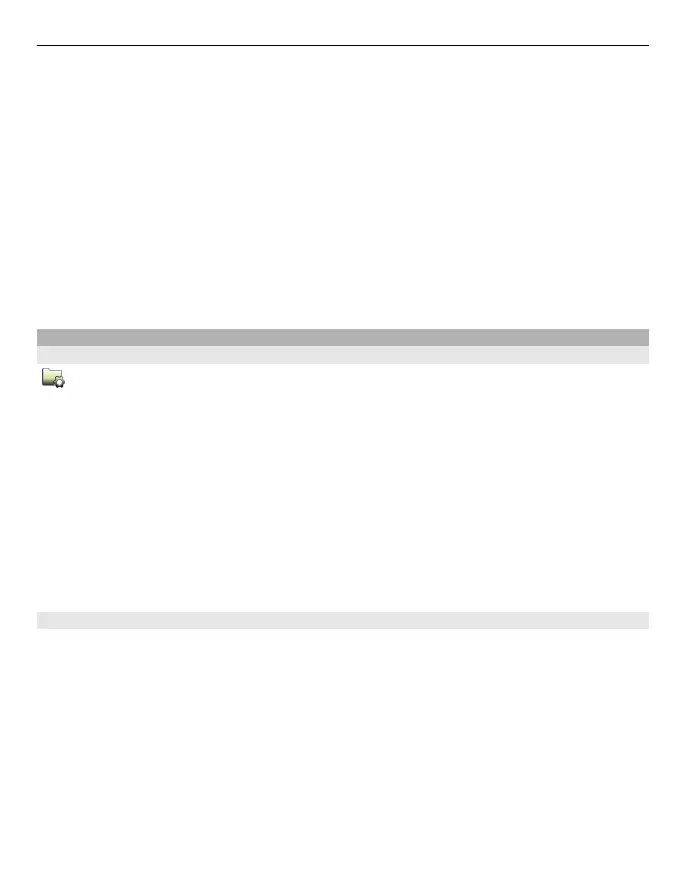Transfer data to the mass memory, a compatible memory card (if available), or to a
compatible computer.
You can also remove the following if no longer needed:
• Text, multimedia, and mail messages
• Contact entries and details
• Applications
• Installation files (.sis or .sisx) for installed applications. Back up the files to a
compatible computer.
• Pictures and videos in Photos. Back up the files to a compatible computer.
Tip: If expired trial or demo applications are installed, remove them.
Manage applications
About Application manager
Select Menu > Settings and Application manager.
With Application manager you can view details of installed applications, remove
applications, and define installation settings.
You can install the following types of applications:
• Java™ ME applications that have the .jad or .jar file extension
• Applications, compatible with the Symbian operating system, that have the .sis
or .sisx file extension
• Widgets that have the .wgz file extension
Only install applications that are compatible with your device.
Remove an application from your device
You can remove installed applications that you no longer want to keep or use, to
increase the amount of available memory.
Select Menu > Settings and Application manager.
1 Select Installed apps..
2 Select and hold the application to remove, and from the pop-up menu, select
Uninstall.
If you remove an application, you can only reinstall it, if you have the original installation
file or a full backup of the removed application. You may not be able to open files created
with a removed application.
Device management 107