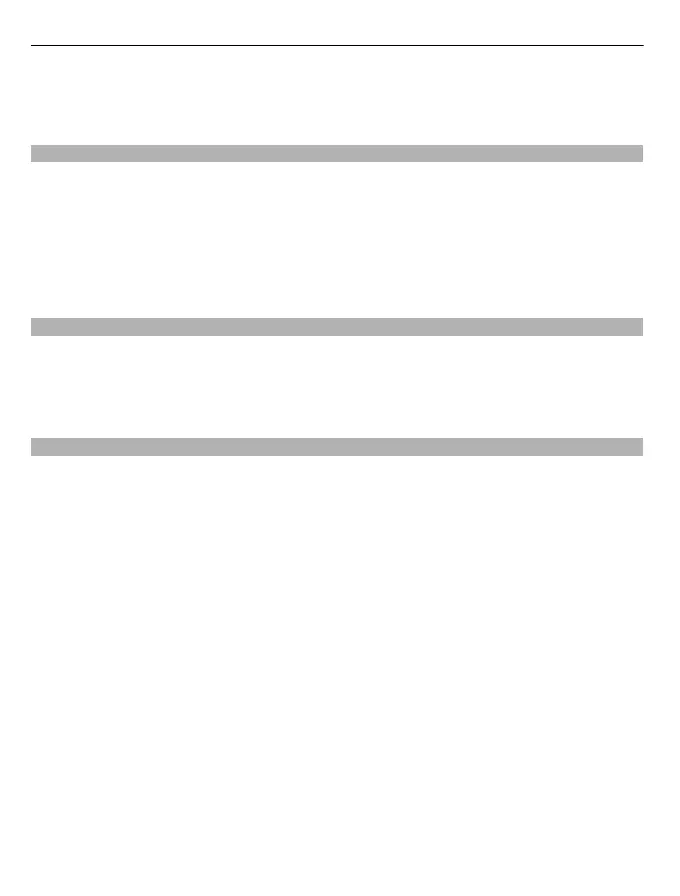Tip: You can automatically divert rejected calls to your voice mailbox or another phone
number (network service). Select Menu > Settings and Calling > Call divert > Voice
calls > If busy > Activate > To voice mailbox or To other number.
Call a contact
Select Menu > Contacts.
1 To search for a contact, enter the first letters or characters of the first or second
name in the search field.
2 Select the contact.
3 In the contact card, select Voice call.
4 If the contact has more than one phone number, select the desired number.
Mute a call
You can mute the microphone in your device during a call.
Press the voice key.
The menu key light changes from white to red when the microphone is muted.
Answer a waiting call
You can answer a call when you have another call in progress. Call waiting is a network
service.
Press the call key. The first call is put on hold.
Activate, deactivate, or check the status of the service
Select Menu > Settings and Calling > Call > Call waiting > Activate, Deactivate, or
Check status.
Swap between an active call and a call on hold
Select Options > Swap.
Connect the call on hold to the active call
Select Options > Transfer. You disconnect yourself from the calls.
End an active call
Press the end key.
End both calls
Select Options > End all calls.
40 Telephone