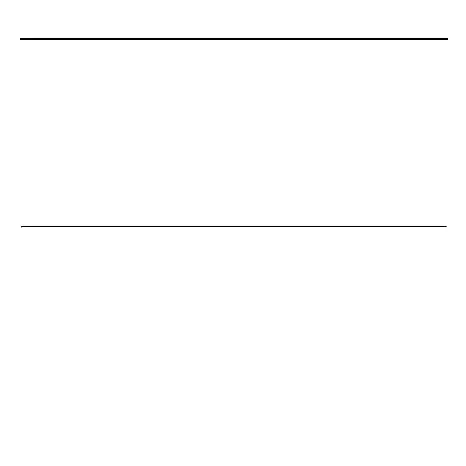ENGLISH
Read the user and installation guide
To view the user and installation guide, you need a PC that has the
Windows XP or Vista operating system and a compatible CD or DVD
drive. You also need to have the Adobe Reader application on the PC.
Place the CD in the drive on your PC. Wait until the installation program
starts automatically (if the CD-ROM autorun feature is enabled in
Windows). Select your language and the user and installation guide.
Get started
Input device
You can operate the car kit using the input device CU-11 shown at the
start of this guide. The device is provided with the Navi
TM
wheel that you
can turn or press.
Turn the wheel to adjust the volume when you are using the mobile
phone or music device connected to the car kit.
Press the wheel for other tasks, for example, to handle calls.
Switch on
If the ignition sense wire is connected, turn on the car ignition.