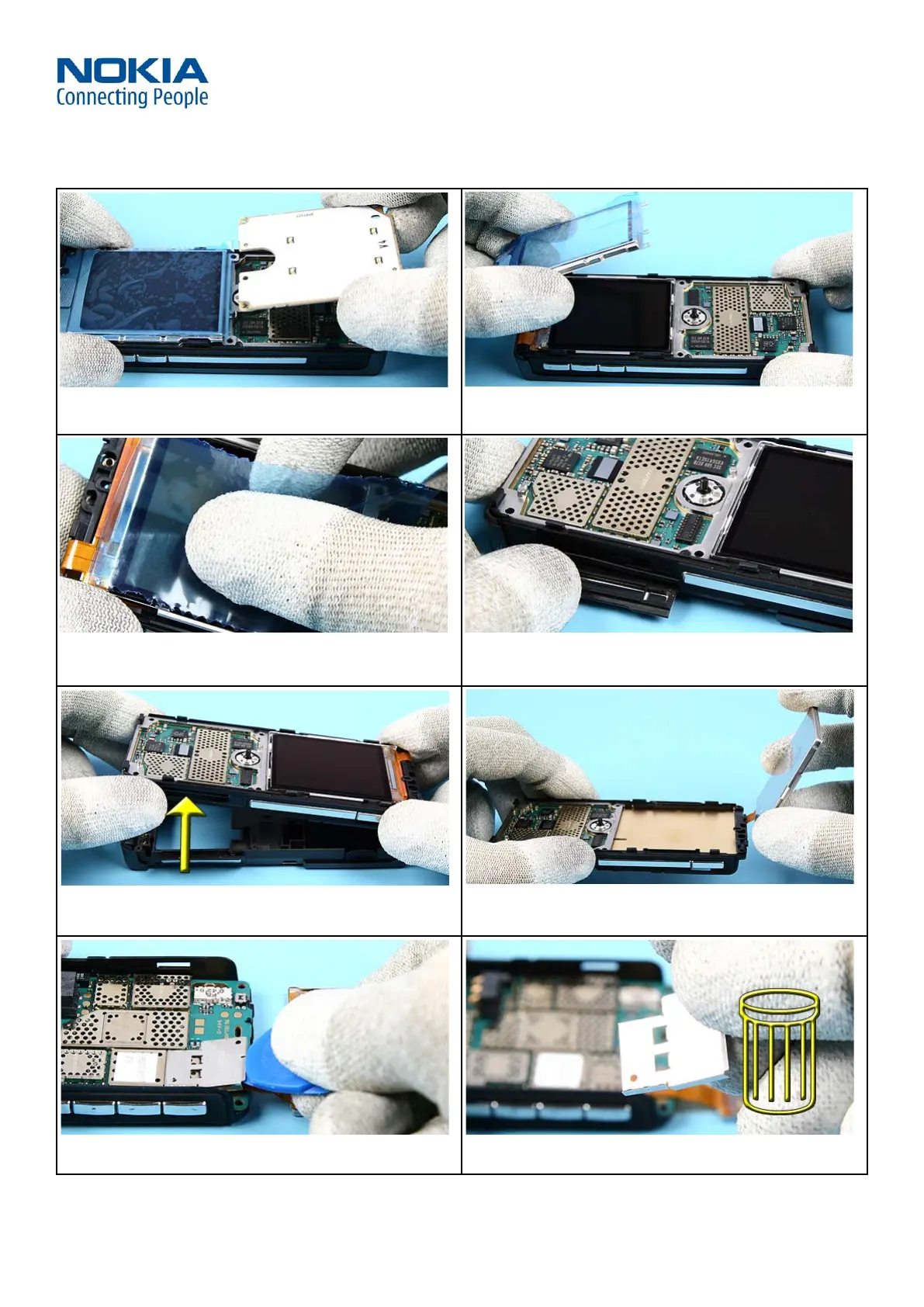WW Competence Transfer
CMO Operations & Logistics
Multimedia Creation & Support CONFIDENTIAL
29.03.2006
13
Service Manual E60 RM-49 Copyright © 2006 NOKIA Corporation. All rights reserved.
Approved 2.0
MGR
Page
(25)
9.) Remove the 1KE UI PWB.
10.) Remove the LCD Shield.
11.) Protect the LCD with a plastic film. 12.) Open the MMC Door before continuing.
13.) Separate the parts.
14.) Flip the LCD as shown.
15.) Gently remove the LCD Connector Shield with the
SRT-6.
16.) Always use a new shield when reassembling.
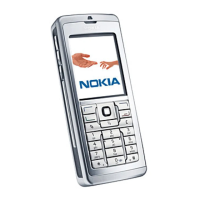