WW Competence Transfer
CMO Operations & Logistics
Multimedia Creation & Support CONFIDENTIAL
29.03.2006
17
Service Manual E60 RM-49 Copyright © 2006 NOKIA Corporation. All rights reserved.
Approved 2.0
MGR
Page
(25)
10.) Place the Engine Module into the C-Cover. Start inserting the
Engine Module at position 1 (Note the guide pin) and press down
at 2. Remember the joystick on the back. Do not damage it.
11.) Close the flex connector.
12.) Place a new LCD Connector Shield against the cans
edge and press it down.
13.) Flip the LCD and place it into its housing.
14.) Note the correct position before continuing.
15.) Assemble the parts.
16.) Check the LCD and Display Shield before placing it to
the assembly.
9.) Place the Antenna Module Assy into the B-Cover.
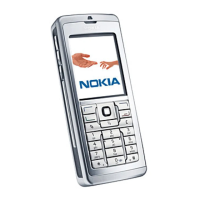
