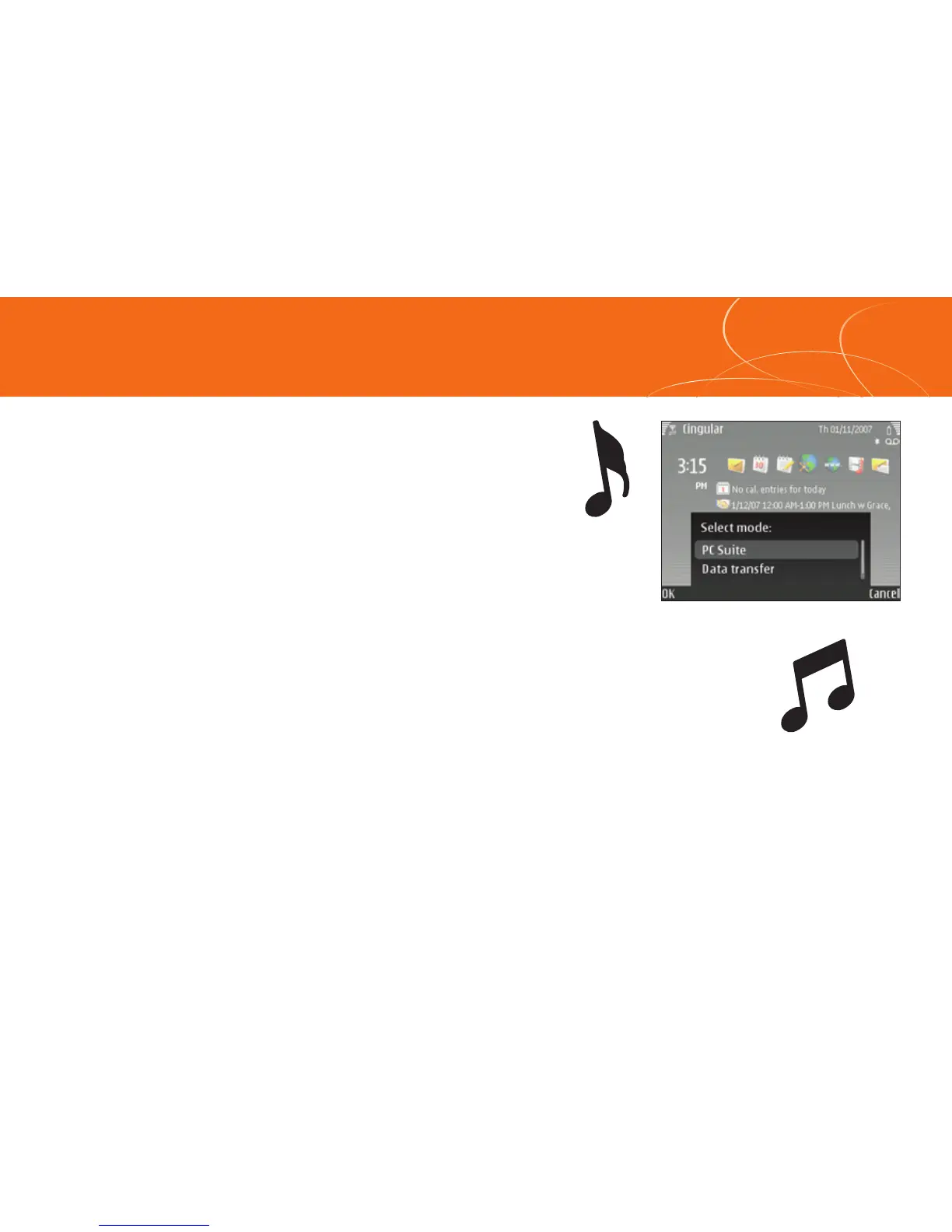Your phone is not just for talking. You can also
listen to music from your favorite artists on your
phone. Transfer your favorite tunes today.
1. Insert the miniSD card in your Nokia E62
for additional storage.
2. Connect your phone to a compatible
computer using the USB cable.
3. On your phone, select PC Suite.
4. From your computer’s desktop, click
Nokia PC Suite.
5. Click Transfer Music.
6. Open the CD view or click Scan for music
files to copy music files from your PC.
Note: You’ll need to have MP3, AAC, or
MIDI files on your PC.
7. Select the songs you want to transfer.
8. Click File.
9. Click Copy to phone.
10. Click Nokia E62.
Note: Do not disconnect phone while the transfer is in
progress. Requirement: Windows 2000 or later. Not
compatible with Mac OS. Not compatible with iTunes. For
additional information on transferring music, refer to the
User Manual. Memory card is required to listen to music
stored or downloaded to the device. The number of files
you can store depends on the size and format options of
the memory card.
Transfer Music
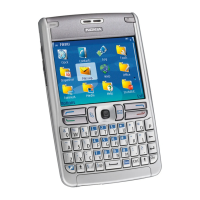