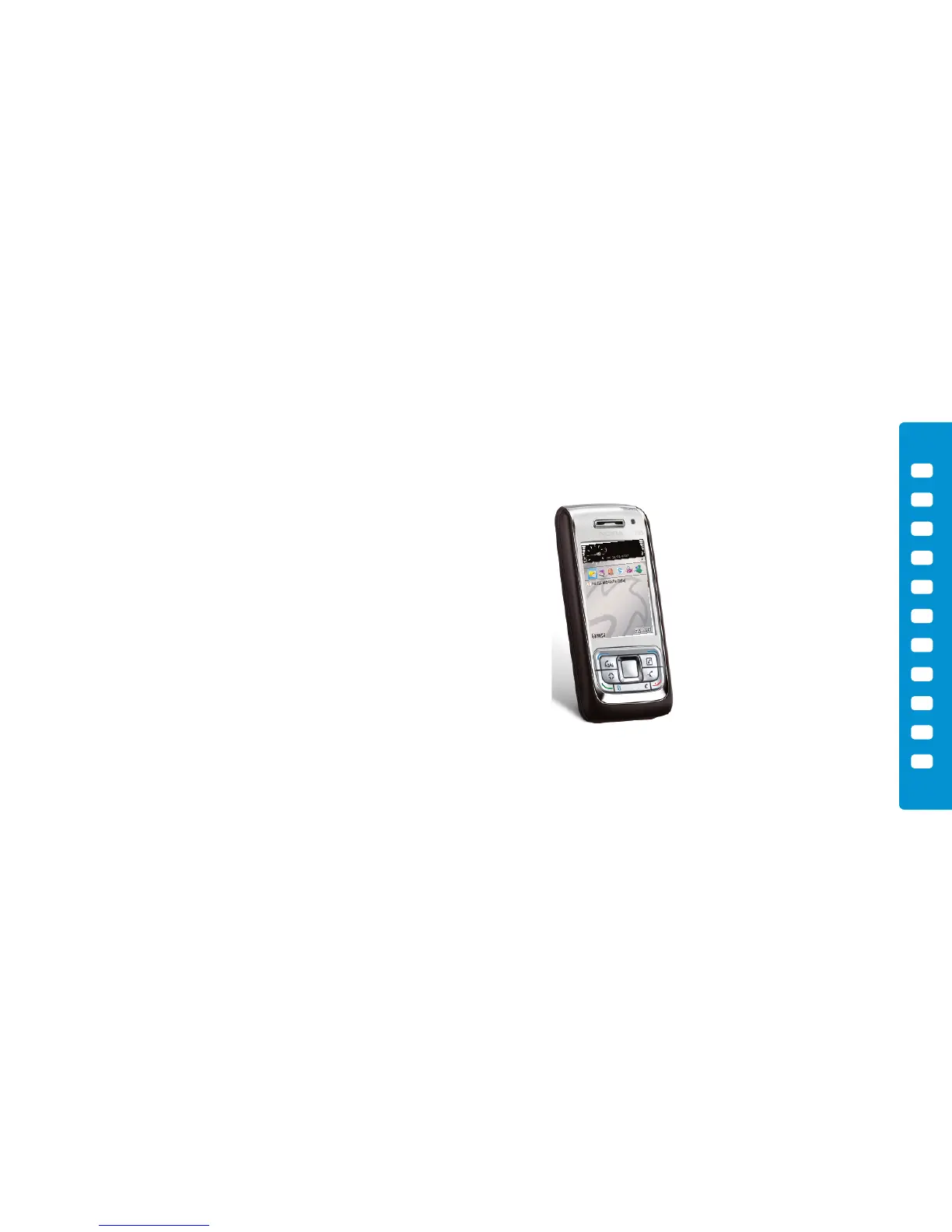Insert your USIM, battery, memory card and charging your mobile
t Start the discovery – two ways to access Planet 3
Handy information about your mobile
Get the most from your mobile
Make voice and video calls
Use camera and video, and play music
Set up your Mobile Mail / Office Mail
Text and multimedia messages
Share your pictures and video clips
Transfer files between your mobile and PC
Helpful information – My 3
The sections in blue describe 3 services, and those in black describe Nokia services.
Please refer to the Nokia E65 manufacturer’s user guide for Nokia’s important safety information.
2
3
4
5
6
7
8
9
10
11
13
Find out what your Nokia E65 does.