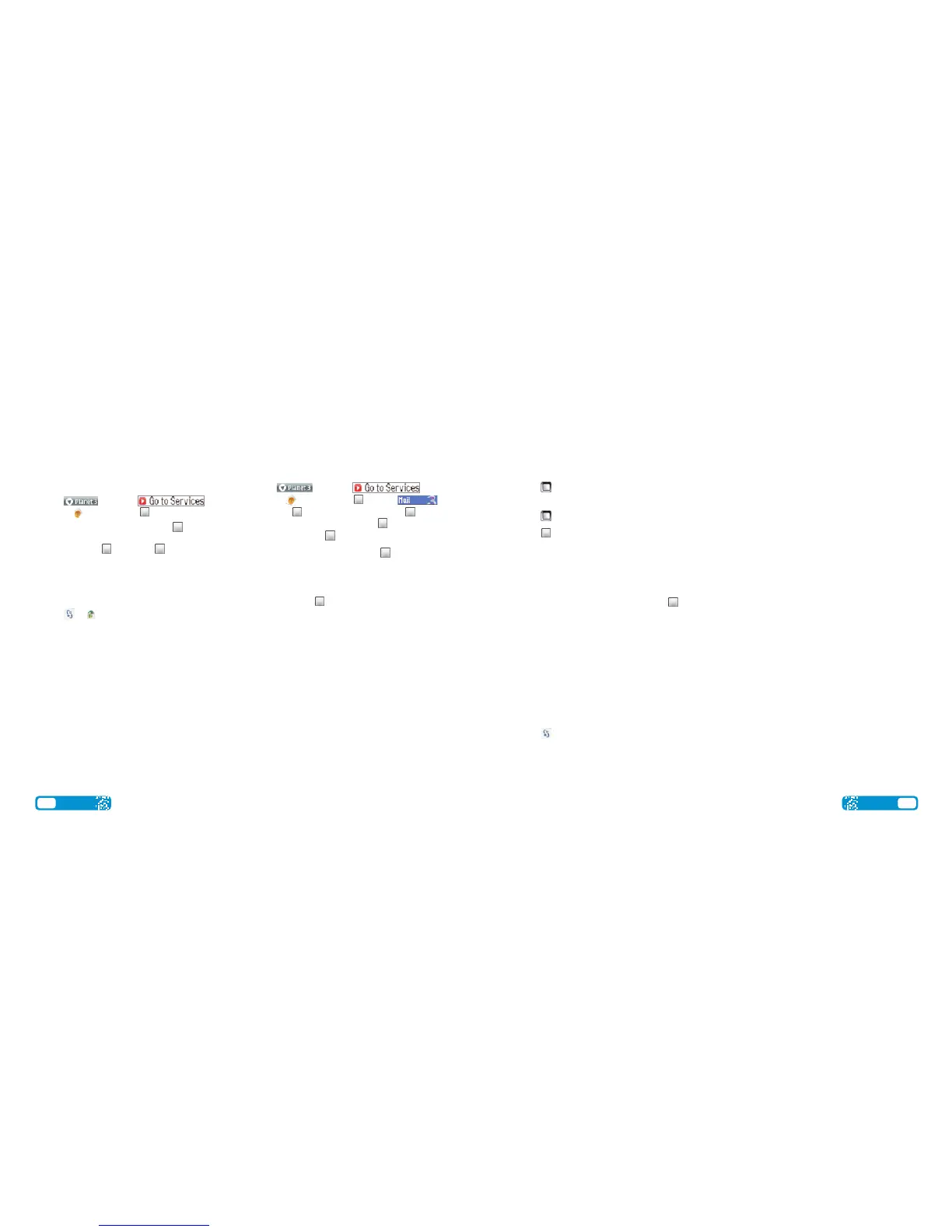9
User guide
Set up your email
8
User guide
Set up your username
To set up your 3mail you need to have set up a
voicemail PIN first.
> Press and select .
Scroll to Mail and press .
> Scroll to Enter username and press . Key in your
preferred username (eg johnsmith), scroll down to
Done and press . Then press .
> Once your username has been accepted your email
address will be displayed (eg johnsmith@3mail.com)
Set up your profile
>
Press > Messag. > 3Mail > Options > E-
mail settings > Connection settings
> Incoming e-mail > Username
- enter your name >
Password – enter the 4-digit PIN you selected for
voicemail > Back
> Outing e-mail> E-mail address
- key in your email
address
(eg johnsmith@3mail.com)
> user name –
enter your mobile number startup with
447xxxxxxxxxx but without plus (+) > Password –
enter the 4-digit PIN you selected for voicemail.
> Press Done.
You’re now ready to send and receive emails from
your
3mail account.
Collect emails from other accounts
To collect emails from other accounts you need to set
up your POP3 email account.
> Press and select .
Scroll to Mail and press . Scroll to
and press . Scroll to Settings and press . Scroll
to Manage other mail and press . At Add new
account and press .
> Scroll to Name this account, click or the text
prompt and enter a name for the account. Then do
the same in turn for POP3 server address, POP3
Username, and POP3 user password and select
Done and press .
You can check these details with your email/internet
service provider.
You’re now ready to collect emails from another
email account.
Take and send photos and video clips
>
Press Camera.
> Press left or right to switch between camera and
video mode.
> press up or down to pan and zoom.
> Press to take a photo or to start video recording
and press Stop (right soft key) to stop recording.
> Press Option (left soft key) and select Send to send
photo or video and follow menu.
You can control light, brightness, quality, flash and
duration. In
Image or Video mode select left
or right.
Add a photo to your contact
You can associate a photo with a contact stored
on the mobile.
> Highlight the contact > Options > Edit > Options
> Add thumbnail.
Play music
>
Press for 3 seconds > Options > All tracks select
your preferred track.
Use camera and video, and play music
