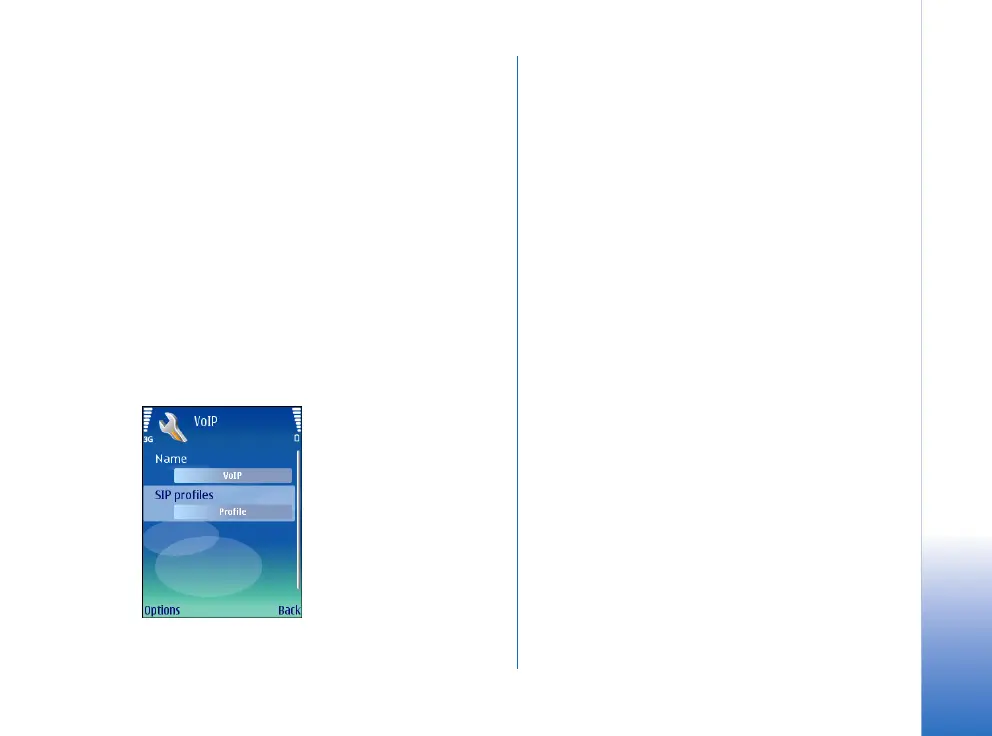Internet calls
5
Copyright © 2007 Nokia. All rights reserved.
Define registration server details
1 Select Registrar server.
Define the following settings:
• Registrar serv. addr. — Enter the host name or IP
address of the registrar server in use.
• Realm — Enter the registrar server realm.
• User name and Password — Enter your user name and
password for the registrar server.
• Transport type — Set the Transport type to Auto.
• Port — Enter the port number of the registrar server.
2 Select Back until you return to the Connection menu.
Define an Internet call profile
1 Select Menu > Tools > Settings > Connection > Internet
tel. settings > Options > New profile. Enter a name for the
profile, and select the SIP profile you just created.
2 Select Back until you return to the main menu.
Select a preferred Internet call profile
If you select a preferred Internet call profile, Internet tel.
automatically uses this network profile to connect to the
Internet call service.
1 Select Menu > Connect. > Internet tel..
2 Select Preferred profile and the Internet call profile you
just created.
3 Select Back until you return to the main menu.
Connect to the Internet call
service
To make or receive an Internet call, your device must be
connected to an Internet call service. Select Menu >
Connect. > Internet tel..
If you have selected automatic login, your device
automatically connects to the Internet call service. If you
manually login to the service, choose an available
connection network from the list, and press the scroll key
to connect to the Internet call service. The saved
networks, which are marked with a star icon, are shown
