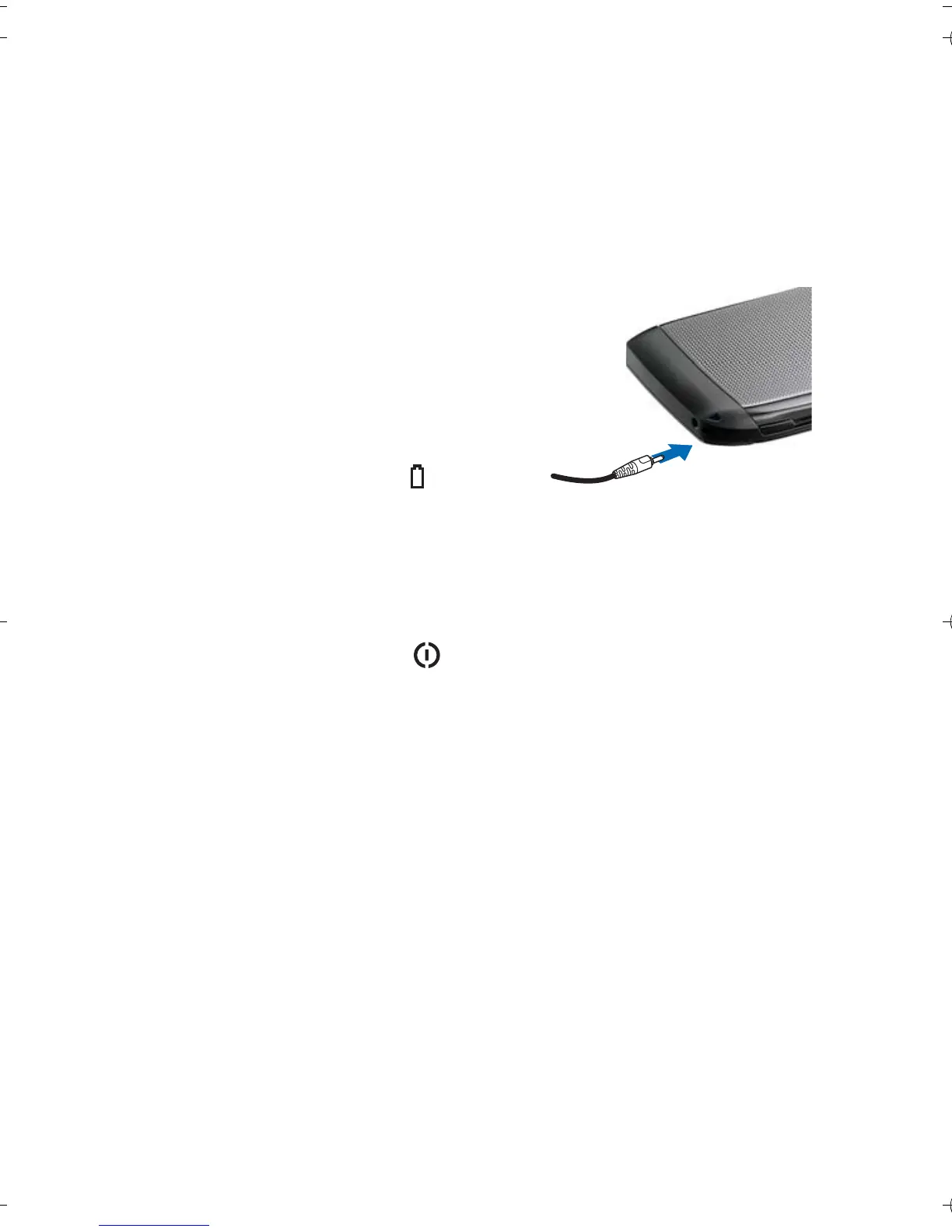Step 2
Charge the battery
1 Connect a compatible charger to a wall
outlet.
2 Connect the power cord to the device. If the
battery is completely discharged, it may take
a while before the charging indicator starts
scrolling.
3 When the battery is fully charged according
to the battery level indicator , disconnect
the charger from the device, then from the
wall outlet.
First start-up
1 Press and hold the power key until you feel the device vibrate.
2 If prompted, enter the PIN code or lock code, and select OK.
3 When prompted, enter the country in which you are located, and the current
date and time.
4 The Welcome application opens. Select from the various options, or select Exit
to close the application.
To configure the various settings in your device, use the wizards available on the
home screen and the Settings wizard application (Menu > Tools > Settings wizard).
When you switch the device on, it may recognise the SIM card provider and configure
some settings automatically. You can also contact your service provider for the
correct settings.
You can switch the device on without inserting a SIM card. The device starts up in
the offline mode, and you cannot use the network-dependent phone functions.
To switch the device off, press and hold the power key.
Leevi_qsg_en_2.fm Page 3 Monday, August 4, 2008 1:46 PM