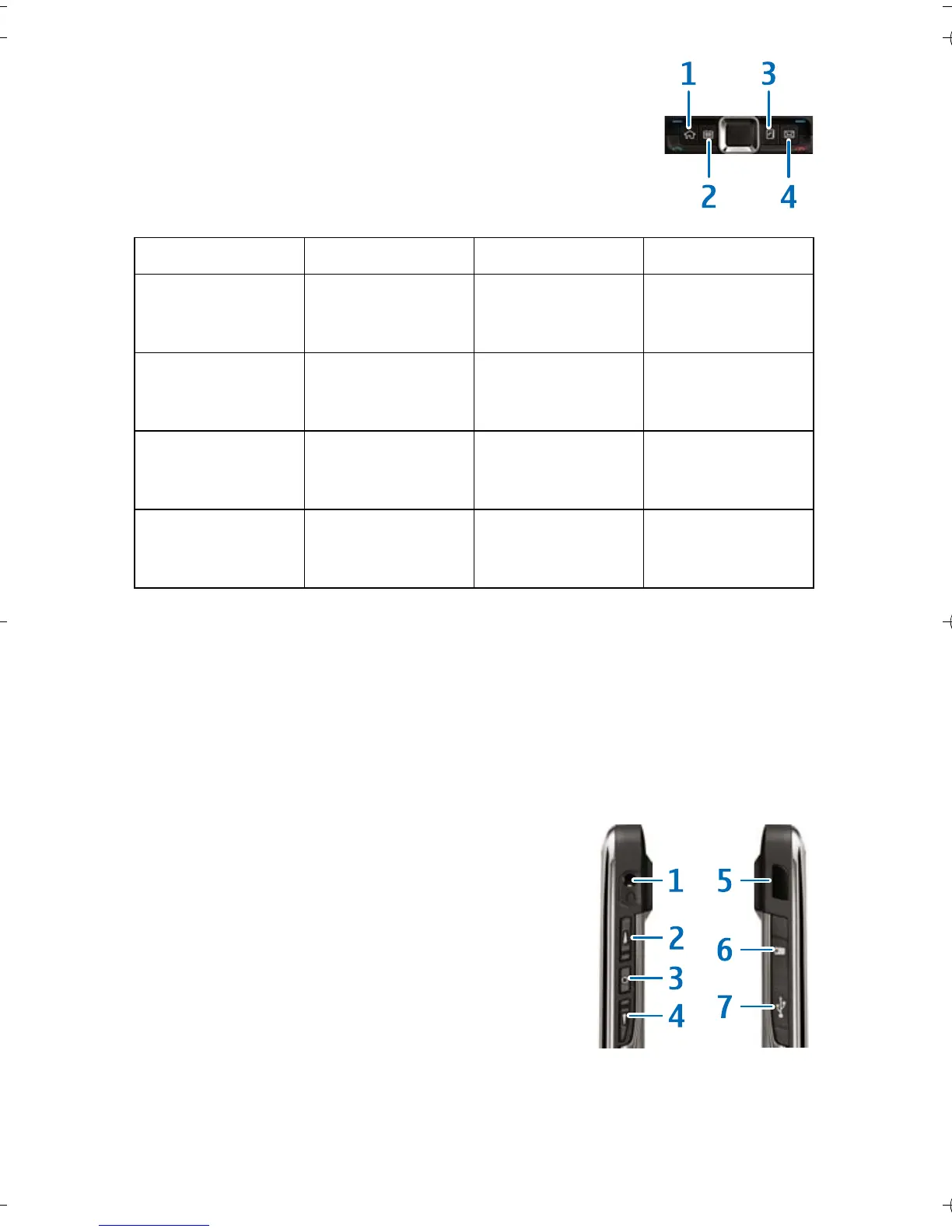One-touch keys
With the One-touch keys, you can access applications and
tasks quickly.
Scroll key lights
When you receive a message or miss a call, the scroll key starts blinking.
When the display lights turn off, the scroll key starts blinking slowly to indicate the
standby mode.
Sides
1 Headset connector
2 Volume up key
3 Voice key. Press this key to mute and unmute the
active call. This key is also used in the Voice
commands and PTT applications.
4 Volume down key
5 Infrared port
6 Memory card slot
7 Micro-USB connector
Key Short press 2nd short press Long press
Home key (1)
Access the home
screen
Open the menu
View the list of
active applica-
tions
Calendar key (2)
Open the Calen-
dar application
Return to the
previous applica-
tion
Create a meeting
entry
Contacts key (3)
Open the Con-
tacts application
Return to the
previous applica-
tion
Create a contact
E-mail key (4)
Open your
default mailbox
Return to the
previous applica-
tion
Create an e-mail
message
Leevi_qsg_en_2.fm Page 5 Monday, August 4, 2008 1:46 PM