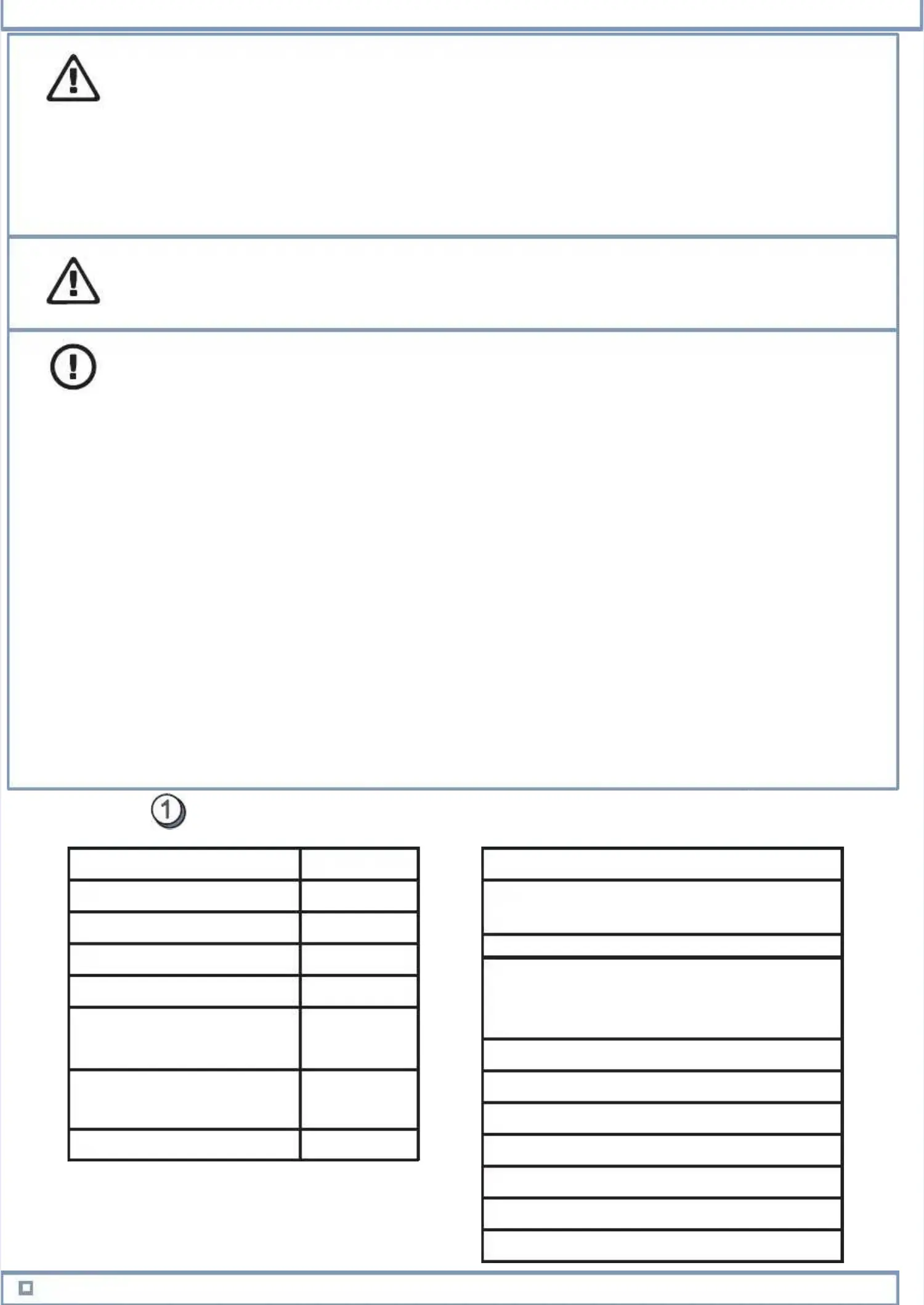W
W RRisisk k of of eeye ye dadammagage e cacauusesed d by by ininvivisisiblble e lalaseser r bebeamam..ARNING!ARNING!
Danger of eye damage caused by invisible laser beam!Danger of eye damage caused by invisible laser beam!
Make sure that the laser beam is switched off when optical cables are installed.Make sure that the laser beam is switched off when optical cables are installed.
NOTICE:NOTICE:
appropriate appropriate ingressingress
U U 6 6 SSNN
rreeqquuiirreed d ffoor r bbootth h aanndd
IInnccoorrrreecct t ccaabbllees s aannd d sseeaalls s mmaay y nnoot t pprroovviidde e pprrootteeccttiioonn..
se ose only nly testested ted IP IP 5 cl5 class ass outoutdoodoor car cablebles wis with sth sealeals prs proviovided ded by N by N ..
TThhiis s iis s iinnddoooor r iinnssttaallllaattiioonns s ..
Electrostatic discharge (ESD) may damage the modules.Electrostatic discharge (ESD) may damage the modules.
Wear an ESD wrist strap or use a corresponding method when handling the modules.Wear an ESD wrist strap or use a corresponding method when handling the modules.
NOTICENOTICE
NOTICENOTICE
NOTICENOTICE
NOTICENOTICE
NOTICE:NOTICE:
::
::
::
::
rr
5500/ / 11..9977/ / 7766
Installing and commissioning of BTS products must be performed by an expertInstalling and commissioning of BTS products must be performed by an expert
familiar with electronic devices, to avoid damage caused by improper handling.familiar with electronic devices, to avoid damage caused by improper handling.
OverbOverbendinending the optical fibe g the optical fibe cablecables damages the cables and can detacs damages the cables and can detachh
or damage the connectors. Do not bend optical fibre cables to a radiusor damage the connectors. Do not bend optical fibre cables to a radius
ssmmaalllleer r tthhaan n tthhe e mmiinniimmuum m rraaddiiuus s oof f 770 0 mmm m ( ( 22. . iinncchheess))..
The optical fibre connector is fragile. Handle it with care.The optical fibre connector is fragile. Handle it with care.
Always Always route route the the optical optical cables cables to to the the left left from from the the connectorconnector..
Do not connect optical cables in a temperature lower than -20° C.Do not connect optical cables in a temperature lower than -20° C.
Optical fibres are sensitive. The presence of contaminants will lowerOptical fibres are sensitive. The presence of contaminants will lower
the mechanical strength of the optical fibre and may dampen the transmission of lightthe mechanical strength of the optical fibre and may dampen the transmission of light
in the fibres. Clean all optical fibre connectors before installationin the fibres. Clean all optical fibre connectors before installation
using an optical fibre connector cleaning kit.using an optical fibre connector cleaning kit.
, including the outdoor cabinet, including the outdoor cabinetoutdooroutdoor
WARNING! Risk of electric shock.WARNING! Risk of electric shock.
Before turning RF power on, RF ports should be terminated by nominal 50Ω loadBefore turning RF power on, RF ports should be terminated by nominal 50Ω load
(for example, feeder with antenna). However, if these conditions are not met,(for example, feeder with antenna). However, if these conditions are not met,
the plastic caps that are delivered within the unused RF ports should remain in place.the plastic caps that are delivered within the unused RF ports should remain in place.
The plastic caps isolate RF power from the environment, and thus provideThe plastic caps isolate RF power from the environment, and thus provide
electric shock security in case RF power is accidentally on.electric shock security in case RF power is accidentally on.
CCAAUUTTIIOONN! ! ppeerrssoonnaal l iinnjjuurryyRRiissk k oof f ..
Always Always stop stop transmission before transmission before detaching detaching the the optical optical fibefibe
from an optical fibre connector marked with a warning triangle.from an optical fibre connector marked with a warning triangle.
rr
-3--3-
Deliveries are complete and equipment is not damaged.Deliveries are complete and equipment is not damaged.
Contents of delivery and needed toolsContents of delivery and needed tools
Check listCheck list
DDeelliivveerry y CCoonntteenns s SSaallees s ccooddee
FleFlexi Lxi Lite ite 2100 2100 (FQG(FQGA) A) 47246472467A7A
Optional itemsOptional items
MMoouunnttiinng g brbraacckkeet t 447722446699AA
Optional 2100 InternalOptional 2100 Internal
Antenna (FAGQ)Antenna (FAGQ)
472590A472590A
TToop p ccoovveer r 447722447700AA
Needed toolsNeeded tools
TORX screwdrivers: T10, T15, T20,TORX screwdrivers: T10, T15, T20,
T25, T45T25, T45
FlatFlat
--
head head screwscrewdriverdriver
SockSocket or et or openopen-ended -ended spannersspanners
(wrenches): 13 mm (1/2 in.),(wrenches): 13 mm (1/2 in.),
19 mm (13/16 in.)19 mm (13/16 in.)
Torque wrench for antenna cablesTorque wrench for antenna cables
Cable tiesCable ties
DrillDrill
Marker, pen, or comparable toolMarker, pen, or comparable tool
LevelLevel
Allen (Hexagon) key 8 mm (5/16 in.)Allen (Hexagon) key 8 mm (5/16 in.)
ESD wrist strap and cableESD wrist strap and cable
Flexi Lite 1900 (FQFA)Flexi Lite 1900 (FQFA)
472751A 472751A
Optional 1900 InternalOptional 1900 Internal
Antenna (FAFQ)Antenna (FAFQ)
473019A473019A
