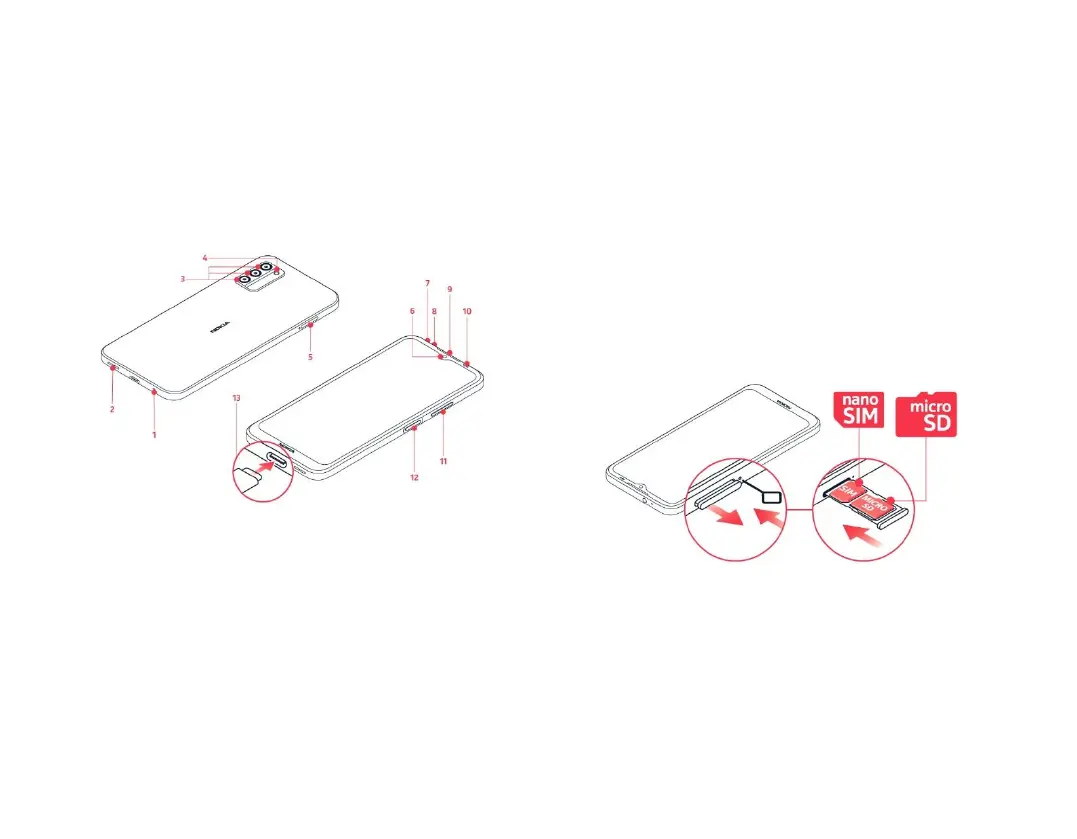Get started
Turn on your phone
To turn your phone on, press and hold the
Power/Lock key. To turn your phone off, press the
Power/Lock key and the volume up key at the same
time.
Keys and parts
1. Microphone 12. Power/Lock key,
2. Loudspeaker Fingerprint sensor
3. Camera 13. USB connector
4. Flash
5. SIM and memory card slot
6. Front camera
7. Microphone
8. Headset connector
9. Earpiece
10. Proximity sensor
11. Volume keys
Memory/SIM card
Your phone comes with the SIM card preinstalled.
To swap the SIM or to insert a microSD card, follow
the steps below.
1. Open the Memory/SIM card tray using the
pin tool included in your package. Insert the
pin tool in the tray hole and gently push until
the tray ejects, then slide the tray out.
2. Place the microSD or SIM card in the
designated slot on the tray with the metal
contacts facing downward.
3. Slide the tray back in.
Note: The microSD card is sold separately.
Important: Use only compatible memory cards
approved for use with this device. Do not remove the
memory card while in use by an app. Doing so may
damage the memory card and the device and
corrupt data stored on the card.
