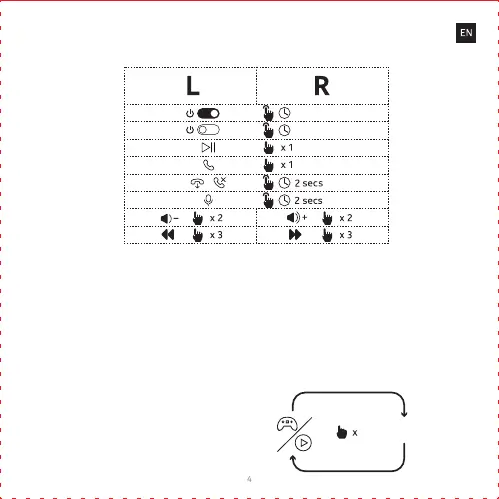3. Using your earbuds
3.1. Touch control
4. Additional controls
4.1 Use single earbud:
You can use either left or right bud as a mono headset after initial pairing.
4.2 Reset to the original settings:
i) Press and hold touch control for 7 seconds to turn off.
ii) Press and hold both buds for 10 sec.
iii) Earbuds LED will ash purple 3 times when earbuds are reseted.
7 secs
3 secs
/
5. Low latency mode
(gaming & video mode)
5.1 Press control button (L/R)
4 times to toggle between
low latency mode > OFF.
OFF4
