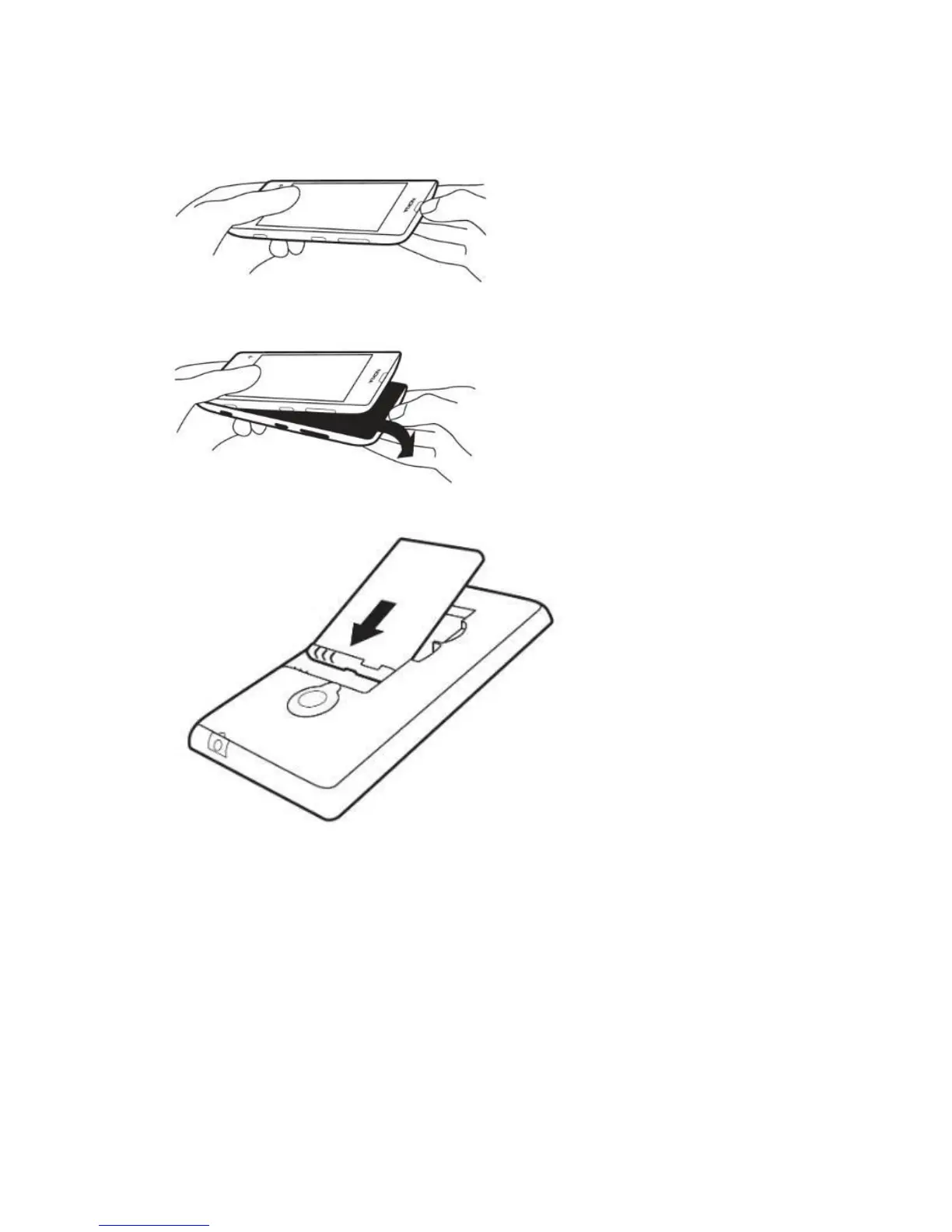2. At the top of the phone, put your thumbnail in the seam between the screen frame and the back
cover. Press the middle of the back cover, and bend the cover to loosen the top hooks.
3. Press and bend the bottom part of the back cover to loosen the side hooks, and remove the
cover.
4. Align the gold contacts on the battery with the gold contacts in the battery compartment and then
press the battery into place.
5. Replace the back cover by pressing it onto the phone.
To remove the battery, follow these steps:
1. Power the phone off.
2. At the top of the phone, put your thumbnail in the seam between the screen frame and the back
cover. Press the middle of the back cover, and bend the cover to loosen the top hooks.
