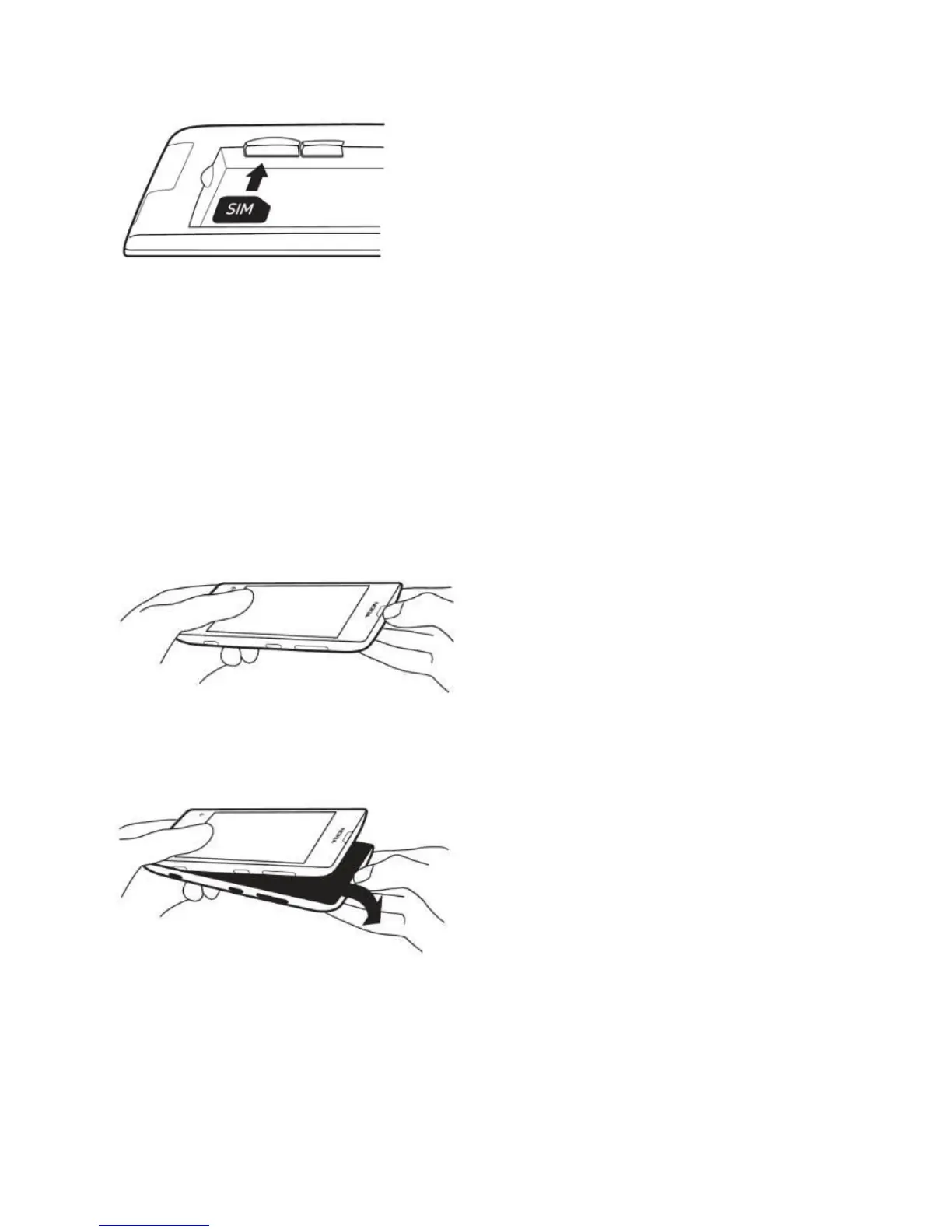6. Replace the battery.
7. Replace the back cover.
To remove the SIM card, follow these steps:
1. Power the phone off.
2. Press and bend the bottom part of the back cover to loosen the side hooks, and remove the
cover.
3. At the top of the phone, put your thumbnail in the seam between the screen frame and the back
cover. Press the middle of the back cover, and bend the cover to loosen the top hooks.
4. Lift the battery out using the notch located at the bottom of the compartment.
