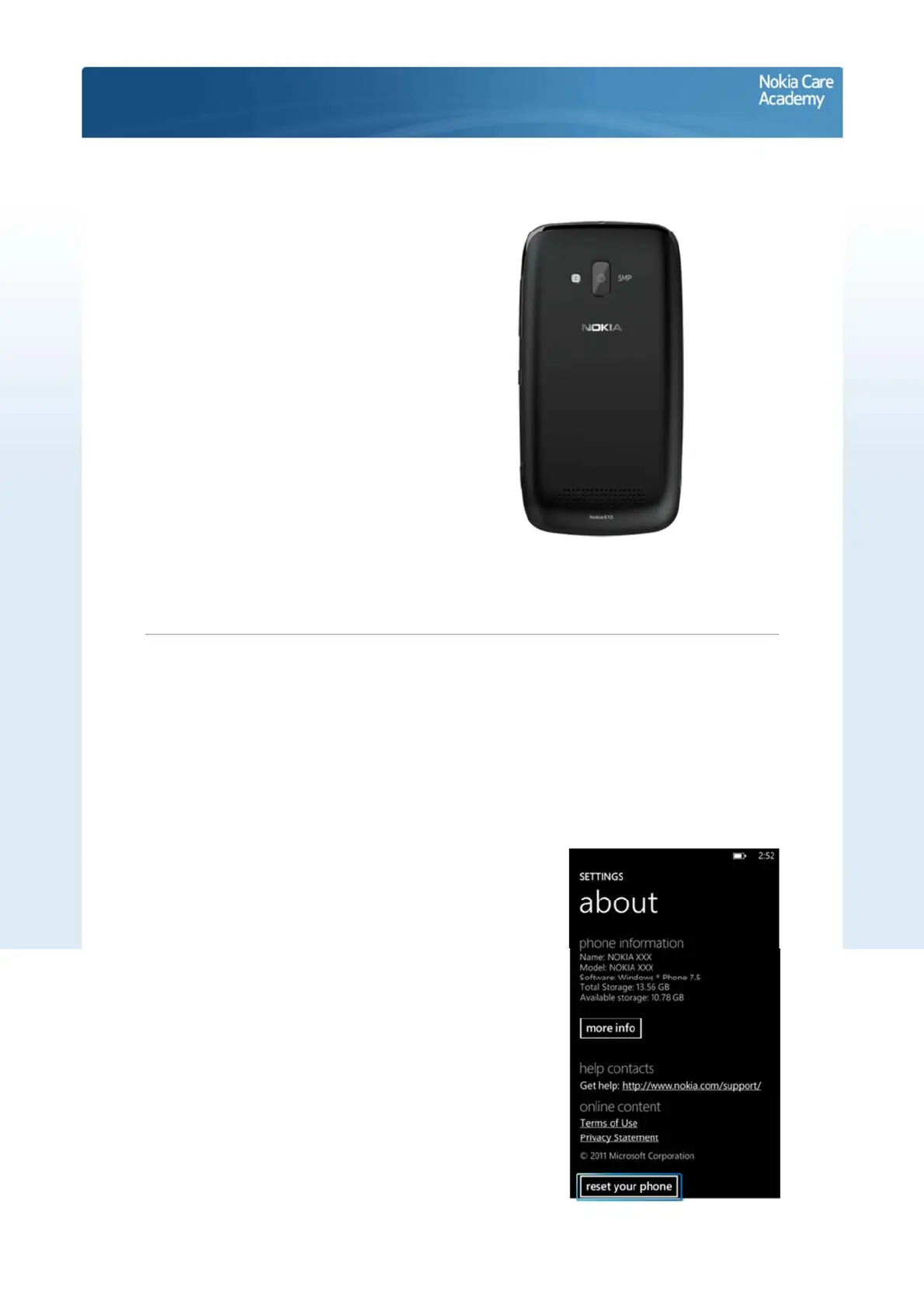Service Manual Level 1 and 2
Nokia Lumia 610
RM-835 RM-836
Version 1.
Phone reset
Hardware reset
If the phone hardware is jammed, you should first
recommend that the consumer performs a hardware reset.
The hardware reset does not reset the Windows Live ID or
remove any consumer data.
To perform a hardware reset remove the battery and
reinsert it. Boot up the phone normally.
Software / operating system (OS) reset
The software / operating system (OS) reset returns the phone to its out-of-the-box state. Note that this
procedure erases all consumer data! Always first try to perform a hardware reset.
About men
- Use this procedure if the consumer knows the lock code
- This procedure warns the consumer about data loss!
-Tap Settings > About > reset your phone
Note
- Nokia Lumia 610 does not support OS reset using hardware keys!
©2012 Nokia | Nokia Internal Use only | All Rights Reserved.
