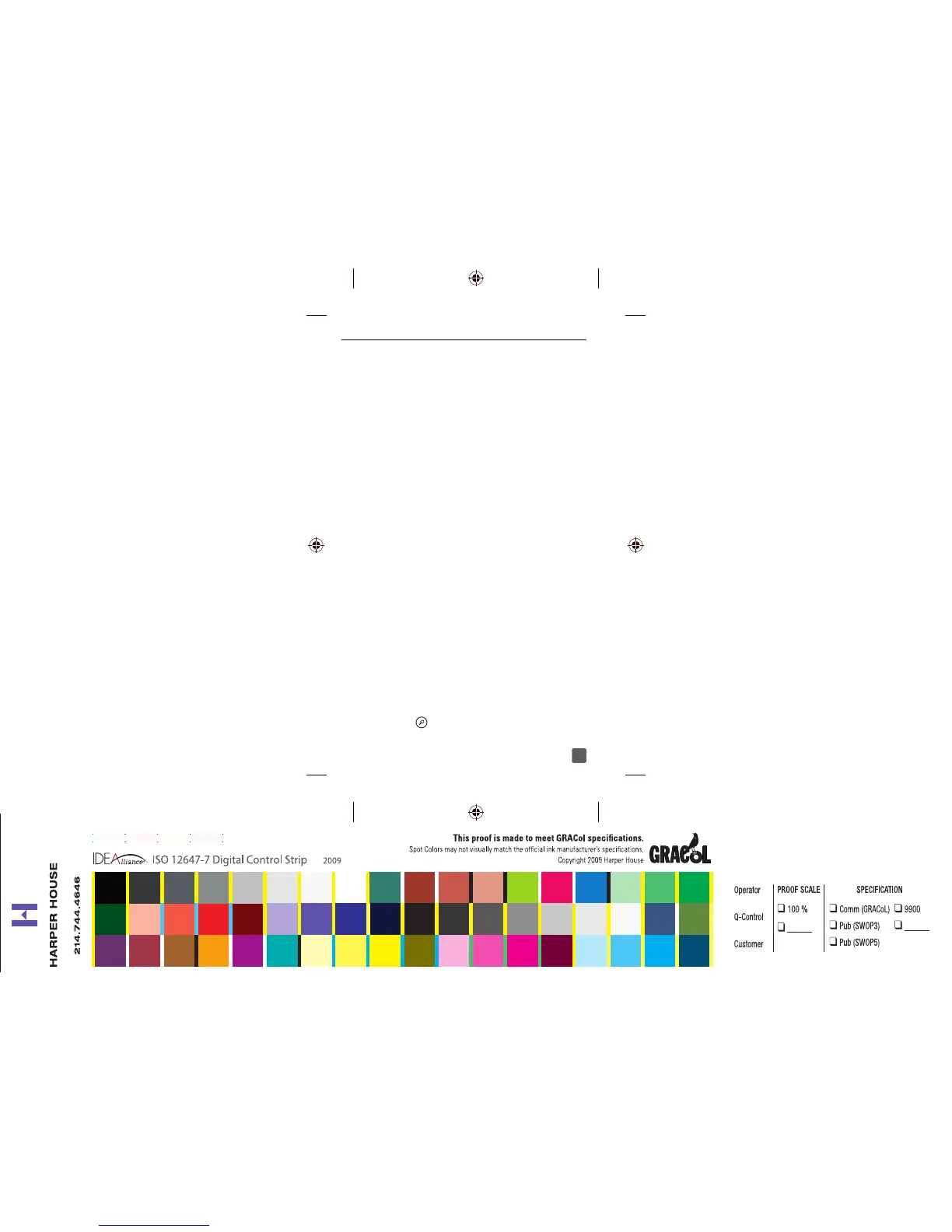11
1. From the Start screen, touch and
hold the tile you want to resize.
2. Tap the arrow to resize.
Remove tiles from the Start screen
1. From the Start screen, touch
and hold the tile you want to
remove. A Ta c k icon appears
on the right corner of the tile.
2 . Ta p t h e Ta c k icon to remove.
Start+Theme
1. From the Start screen, swipe left.
2 . Ta p Settings.
3 . Ta p theme.
4. Tap to set the background
and accent color.
5. Set background image for your
start screen from your photos
CORTANA
Your personal assistant
Cortana is like a personal assistant,
there to help you add something to your
calendar, make a call, take a note, set
alarms, ˇ nd things and more.
Search
To ˇ nd something with Cortanaójust tap
Search .
71146r3th_NOK_635UserGuide.indd 11 5/13/14 8:06 PM
71146r3th_NOK_635UserGuide_13-11.pgs 05.13.2014 20:10
BLACK PANTONE PROCESS MAGENTA CV
