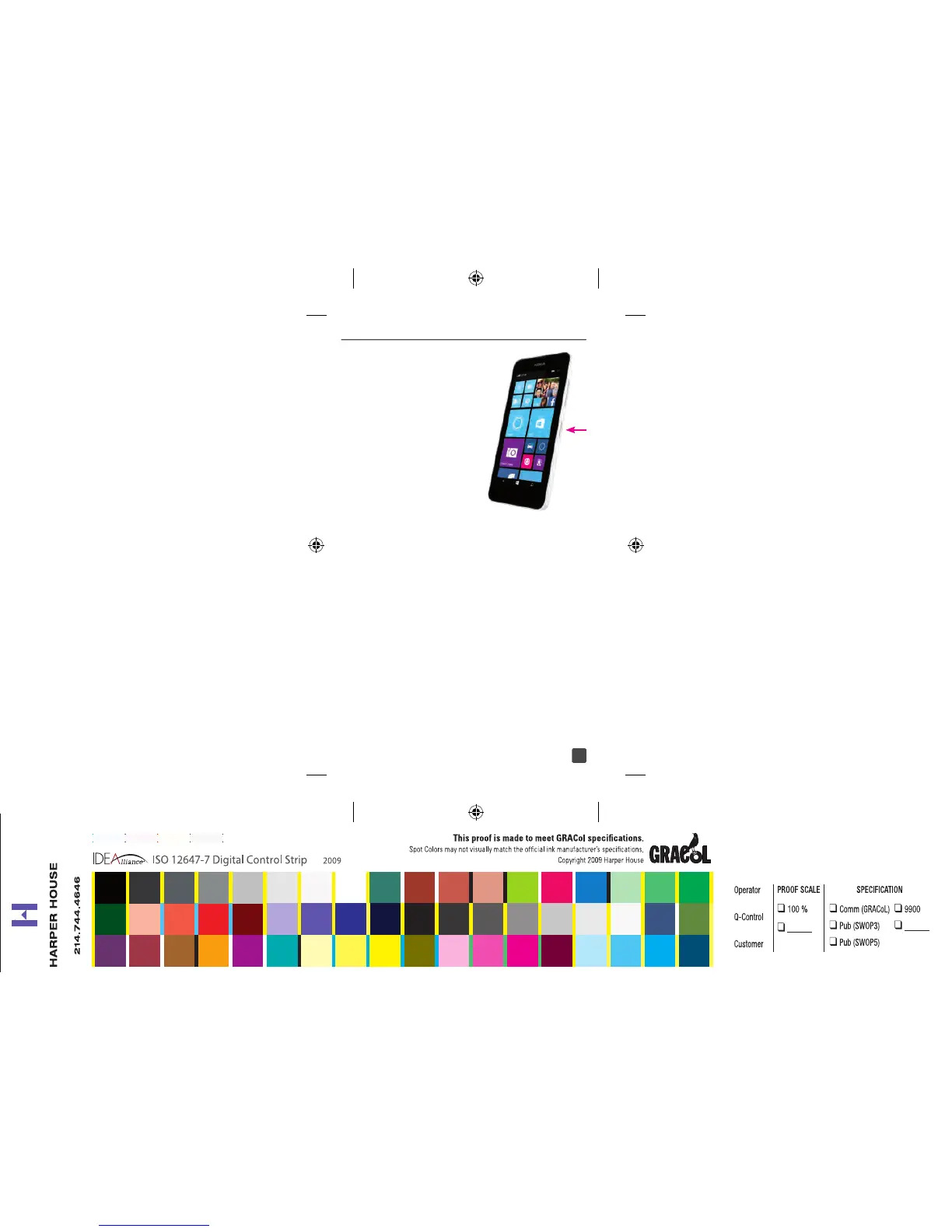7
POWER
To turn the power on,
press and hold the
Power/Lock key.
To turn the power off,
press and hold the
Power/Lock key and
then swipe your ˇ nger
down the screen.
SETUP WIZARD
To setup your phone youíll need to sign
into your Microsoft account. If you are
unsure whether or not you already have
one, or if you have more than one and
need to choose between them, go to
WindowsPhone.com to learn more.
1. Select Language
2. Letís start
3. Accept terms of use
4. Connect to Wi-Fi or skip
5. Wi-Fi Sense selection
6 . Ta p recommended
sign in:
1. Enter the Microsoft ID
71146r3th_NOK_635UserGuide.indd 7 5/13/14 8:06 PM
71146r3th_NOK_635UserGuide_9-7.pgs 05.13.2014 20:10
BLACK YELLOW MAGENTA CYAN PANTONE PROCESS MAGENTA CV
